View Payments
POS Payments v Online Payments
We separate your payments into the channel you use to make them. Depending on the solution(s) you use with DNA Payments then, either of these channels may be empty.
POS Payments means any transaction processed where the card details are captured via a physical terminal. This includes any Customer Not Present transactions on that terminal, for example where you key the card details in whilst the cardholder reads them out to you via a telephone call.
Online Payments means any transactions processed by any other means. Typically this will mean Ecommerce payments, where a cardholder makes a payment via your website. It can also include Pay By Link payments and all our Additional Payment Methods.
The functionality is broadly the same between both Payment Windows. In our examples we are looking at Online Payments however. If you have any questions, please contact us.
Payments
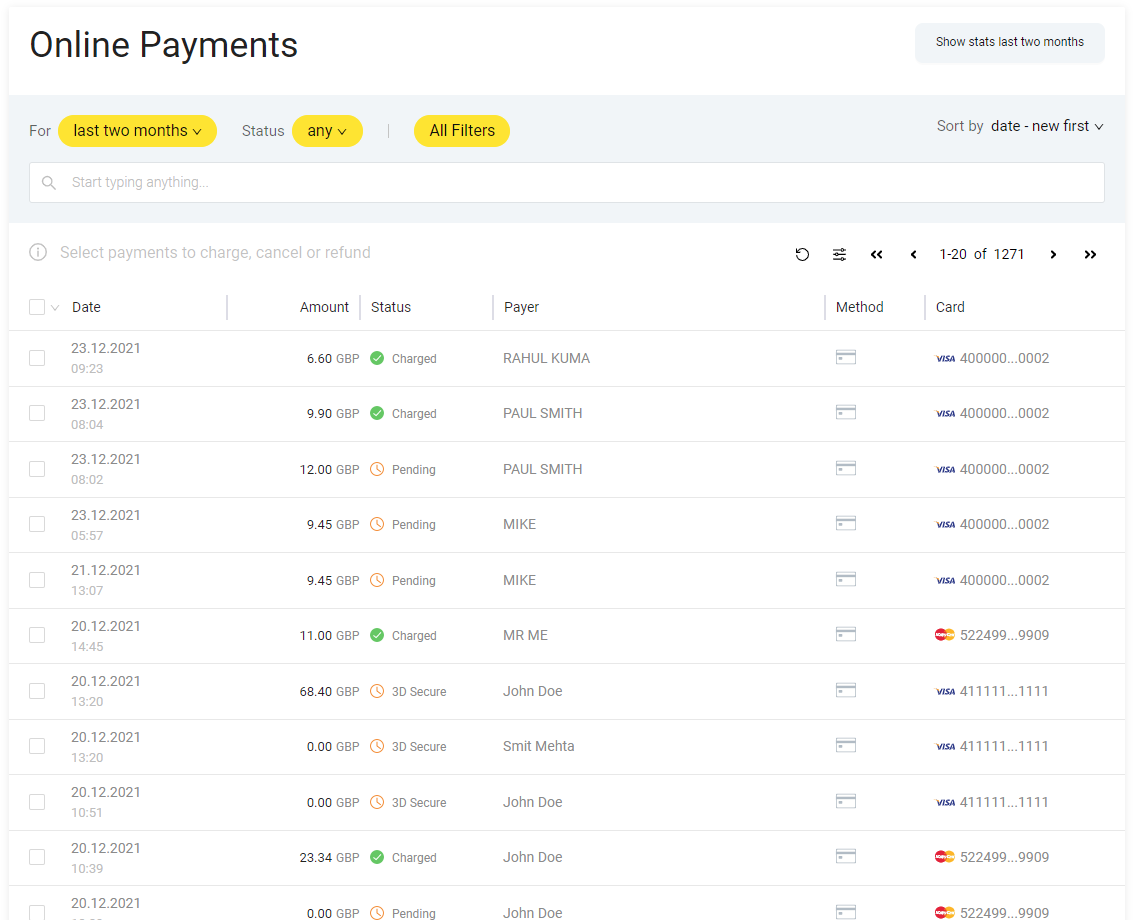
Like the Dashboard, the Payments window allows you to filter by date range. You can also start typing anything and select dynamically the filter you desire from the list presented.
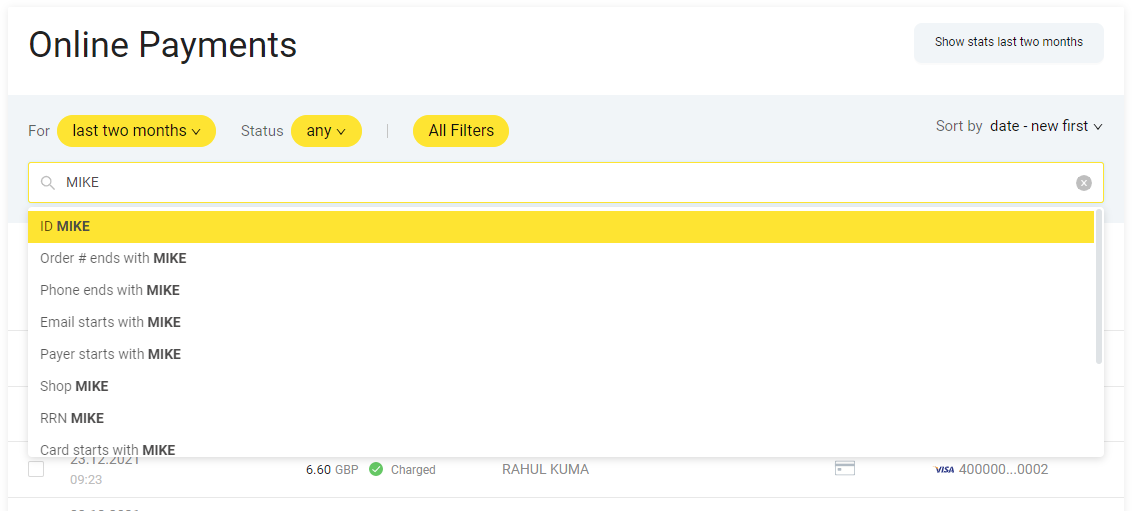
Note that these filters are case-sensitive; Payer starts with MIKE returns multiple payments, but
Payer starts with Mike does not return anything.
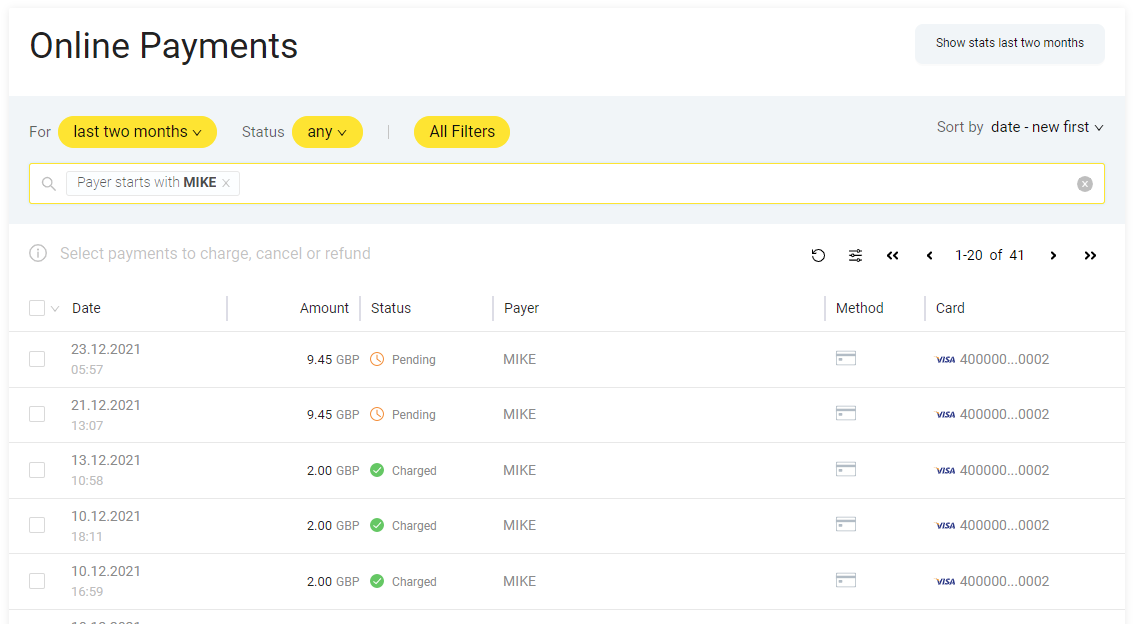
Transaction Detail
When you select a transaction, a window appears to the right hand side of the screen, showing a wide variety of transaction information. You can use this to investigate multiple aspects of the payment. In this example, as an Online Payment, 3D Secure, AVS and CSC results are all visible in detail. This table shows some of the fields you will see and the description of their content.
| Field | Description | Transaction Detail |
|---|---|---|
| Amount | The initial amount of the payment. | 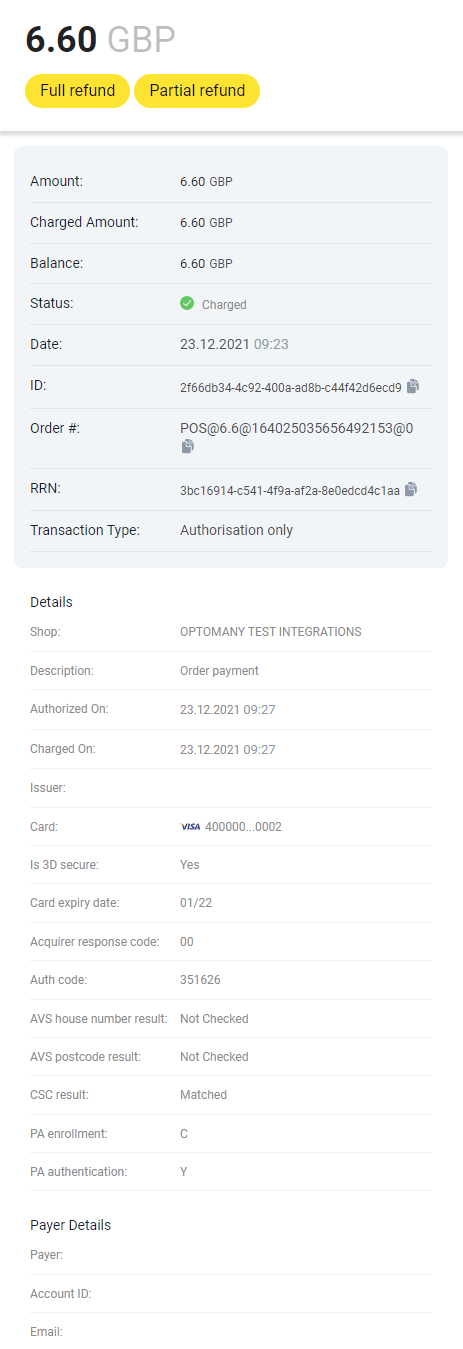 |
| Charged Amount Refunded Amount | The amount charged/refunded. | |
| Balance | The current amount of the payment, including any Refunded amounts. | |
| Status | See Statuses for more details. | |
| Date | Date & Time of the payment. | |
| ID | The unique ID assigned by DNA to the transaction. | |
| Order # | The unique ID assigned by the payment solution, if applicable. | |
| RRN | The Retrieval Reference Number of the payment. | |
| Transaction Type | See Transaction Types for more details. | |
| Details | ||
| Authorized On Charged On | The datetime stamps for separate Authorisation and Charge events, if applicable. | |
| Issuer Card Expiry Date | Limited details of the card used for the transaction. | |
| Response Code Auth Code | Specific Response Codes from the Authorisation. Note that we simply pass these values on, DNA cannot provide insight into the reasons for these. | |
| AVS House AVS postcode CSC Result | If applicable, the results of these checks. These values are sent by the Card Issuer. | |
You can skip to Managing Payments if required, otherwise please see some reference tables below.
Status Codes and Transaction Types
Transaction Statuses
| Status | State | Description |
|---|---|---|
| authorized | Successful | Transaction has been authorised. |
| cancelled | Successful | Transaction has been cancelled. |
| charged | Successful | Transaction has been charged. |
| refunded | Successful | A previously approved transaction has been refunded – either partially or fully. |
| tokenized | Successful | Successful card tokenisation performed; no financial transaction has been completed. |
| verified | Successful | Consumers account has been verified. |
| credited | Successful | Transaction has been credited. |
| failed | Failed | Transaction has been rejected due to an error. |
| rejected | Failed | Transaction has been rejected by the acquirer/issuer. |
| created | Other | Transaction created and is in progress. For Non-card transactions only. |
| new | Other | Transaction has been created but processing has not yet started. |
| payment_link_cancelled | Other | Payment link cancelled. Only valid for Pay by Link transactions. |
| payment_link_viewed | Other | Payment link viewed but not yet completed. Only valid for Pay by Link transactions. |
| pending | Other | Authorisation only transaction has been Authorised and is awaiting charge or cancellation. |
| processing | Other | Transaction is currently being processed. |
| authenticating | Other | Transaction is currently in the Payer Authentication/3D Secure process. |
| abandoned | Failed | Transaction abandoned (only used currently for ecospend/Open Banking) |
Transaction Types
| Type | Description |
|---|---|
| sale | Transaction which has been authorised and settled |
| refund | Refund transaction |
| tokenization | Card token registered; no financial transaction performed |
| p2p | P2P transfers |
| recurring | Recurring transaction |
| verification | Account verification transaction |
| auth | Authorisation only |
| paybylink | Pay by Link transaction |
| credit | Credit transaction – e.g. original credit, payment of winnings |
| adjustment | Partial refund |
| pre-auth | Pre-Authorisation |
| Authorisation only | Pre-Authorisation |
Payment Methods
| Method | Description |
|---|---|
| card | Card payment |
| paypal | PayPal payment |
| applepay | Apple Pay payment |
| googlepay | Google Pay payment |
| klarna | Klarna payment |
| paybybankapp | Pay by Bank App payment |
| ecospend | Ecospend (Open Banking) payment |