Getting Started
We understand that the ordering process is a key part of close working partnerships. Placing an order should be as easy as possible and you should be able to place orders autonomously and without the need to complete manual forms. With this in mind Optomany have developed two new methods for our partners to place orders.
The first is a fully functional ordering API which you can integrate to and place orders directly from your own CRM systems. The Order API is available on Optomany’s test platform - PPE - for integration development. Once the development process is complete a short testing process will then be completed prior to allowing live orders to be processed. If this is of interest to your business, please contact Optomany to discuss further.
However, Optomany do understand that integrating to an order API is not something that all partners wish to do. Whilst an integration project may not be viable the desire to migrate to a new, easier to complete order process is still required. To meet this Optomany have developed the Order Portal, a new website launched in 2020 that allows partners to sign in using their Optomany Control Centre (OCC) user account and place orders online.
Web Browser Support
Optomany have developed the Order Portal to operate across as many browsers as possible. Currently Optomany support the below browsers.
- Google Chrome
- Mozilla Firefox
- Microsoft Edge
- Safari.
Currently the Order Portal does not support the Internet Explorer browser from Microsoft. This browser is currently being phased out by Microsoft in favour of its successor, Edge.
We strongly recommend that your web browser is always running the latest version. This is usually automatically managed by the web browser itself, but please check with your software vendor for more details.
Needing Help
Everyone needs a little help from time to time and we have implemented a couple of ways to provide assistance as you progress through an order.
Guidance Text
As you progress through the ordering process there are several items of information that must be supplied to allow an order to be successfully processed. We understand that these items may not be things which are commonly requested and as such help text has been provided throughout the Order Portal and can be located by looking out for a ? symbol against the field in question. When hovering the mouse cursor over this icon help text is displayed to explain what the information is and why it is needed. An example is shown below.
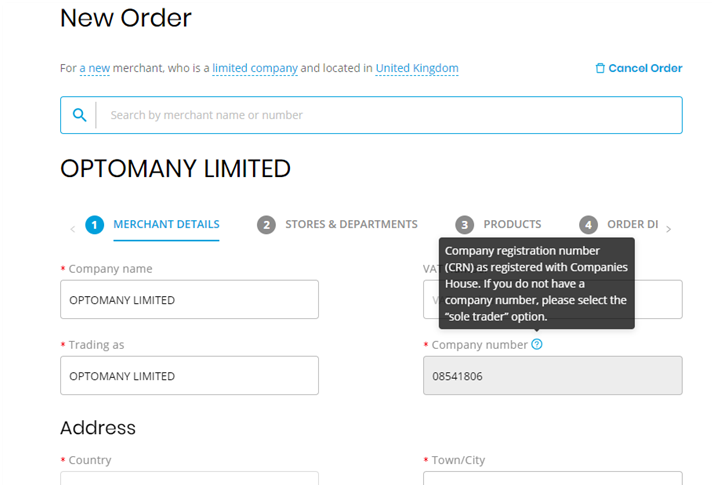
Online Chat
We provide an online chat service should you have any questions whilst placing your order or using the site in general. The chat feature can be accessed on any screen of the Order Portal (including the login page) via the “Chat” button in the bottom right-hand corner as shown below.
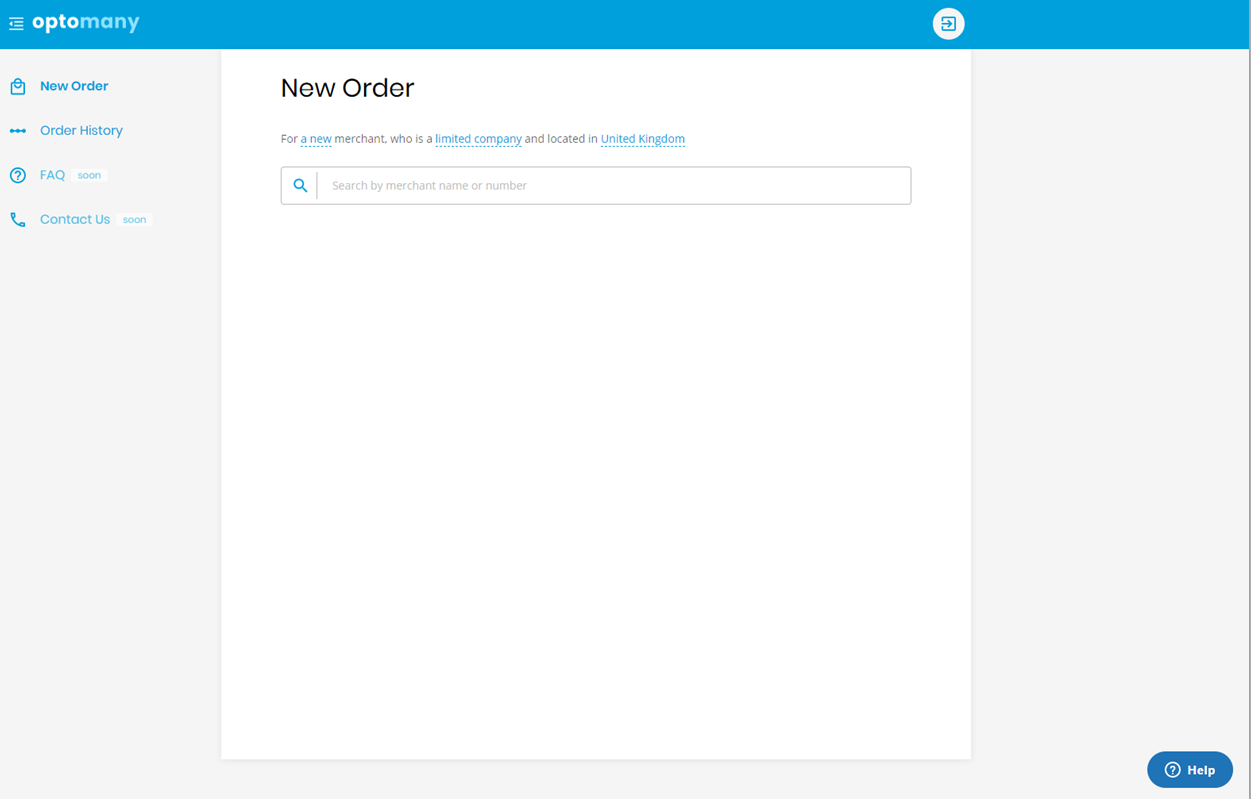
Login
As Optomany are using the OCC user credentials for the Order Portal no additional user setup is required.
The live Order Portal can be accessed via https://orders.optomany.com
Once the page has loaded you will be presented with the login screen.
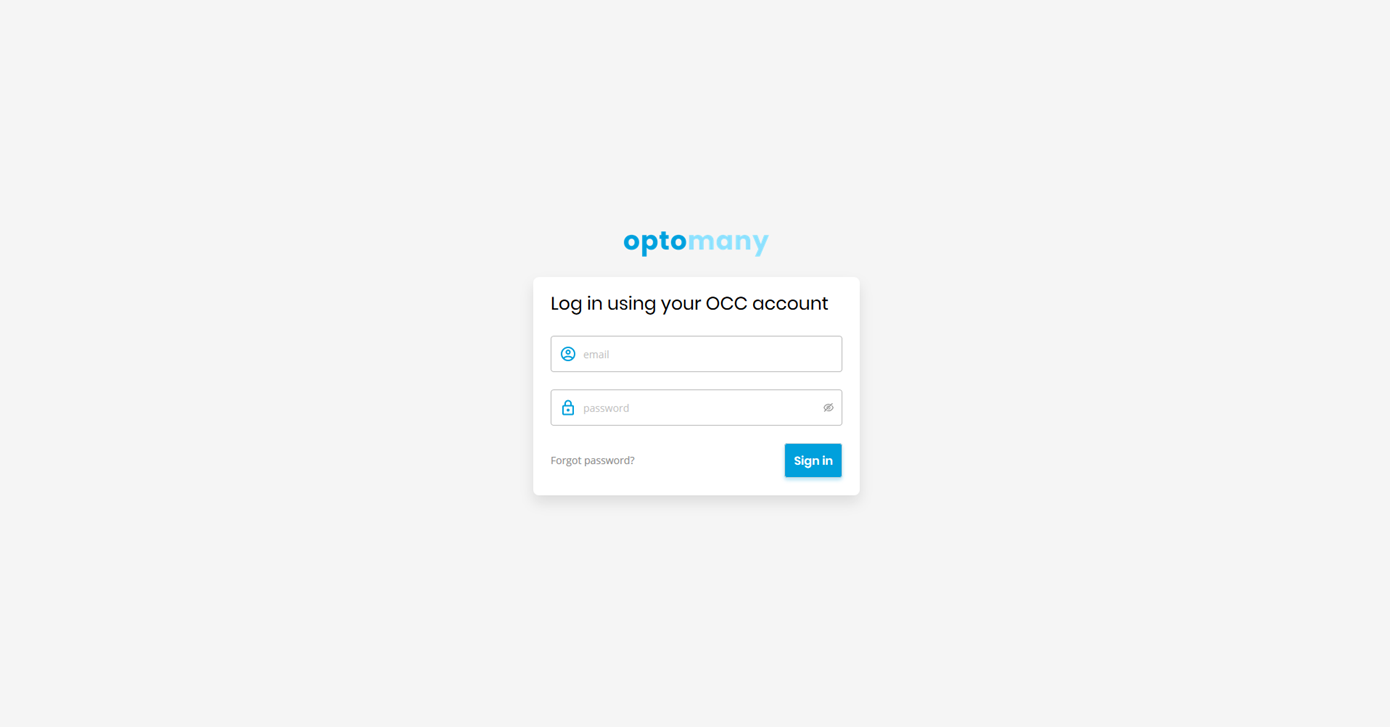
Enter your OCC user credentials (email address and password) and press the Sign In button.
Should you have forgotten your OCC user details press the “Forgot password?” link and you will be taken to OCC where you can start the password re-set process.
Once logged in the main Order Portal screen will be displayed.
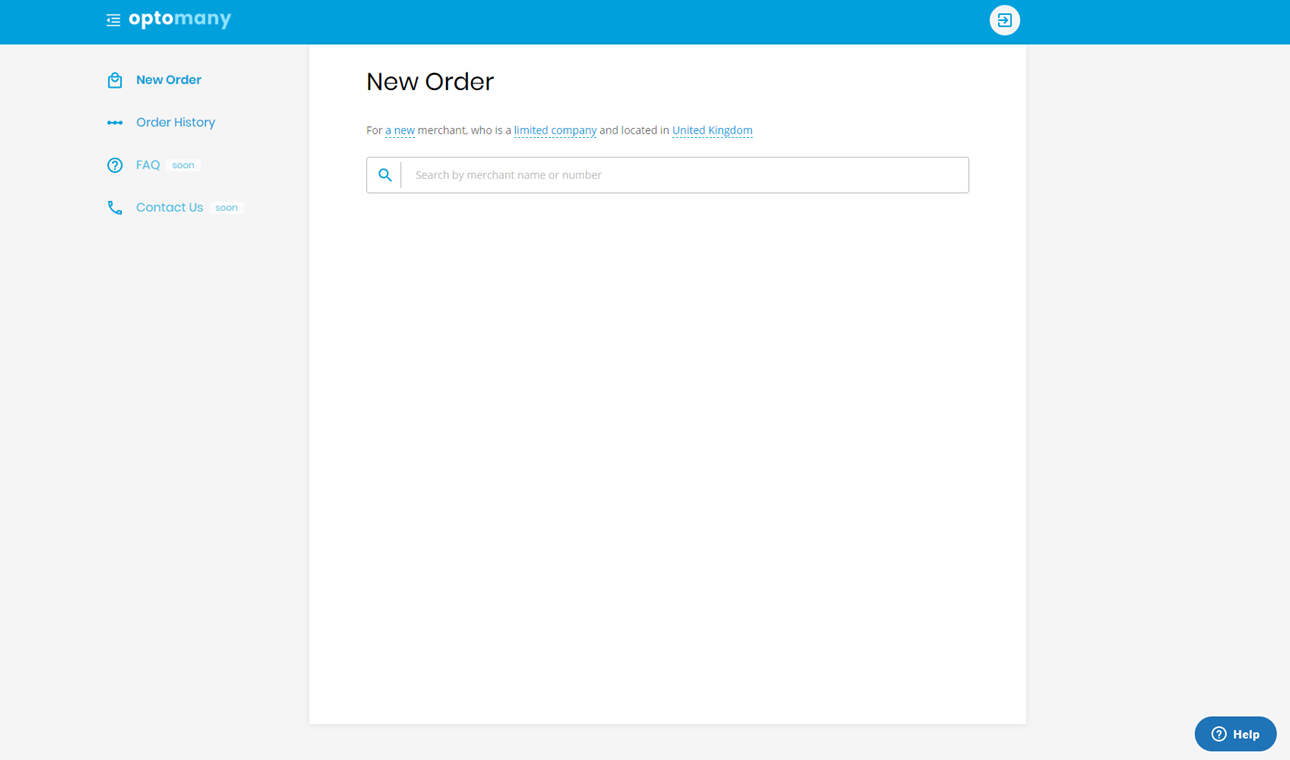
You can now begin to process your order.
Different users will have different flows in the Order Portal; This depends on whether you are a Partner, or an ISO. This is a designation we use internally, so please check with your Account Manager if you are not sure what kind of user you are. You can also of course compare the flow for both variations to what you see on screen.