Transaction History and Reporting
info
The Report button on your terminal allows you to look up the past few transactions for that trading period. From there, you can reprint the receipt or even initiate a refund.
| Step | Instruction | Guidance Image |
|---|---|---|
| 1. | Press the Report button on the Home screen. | 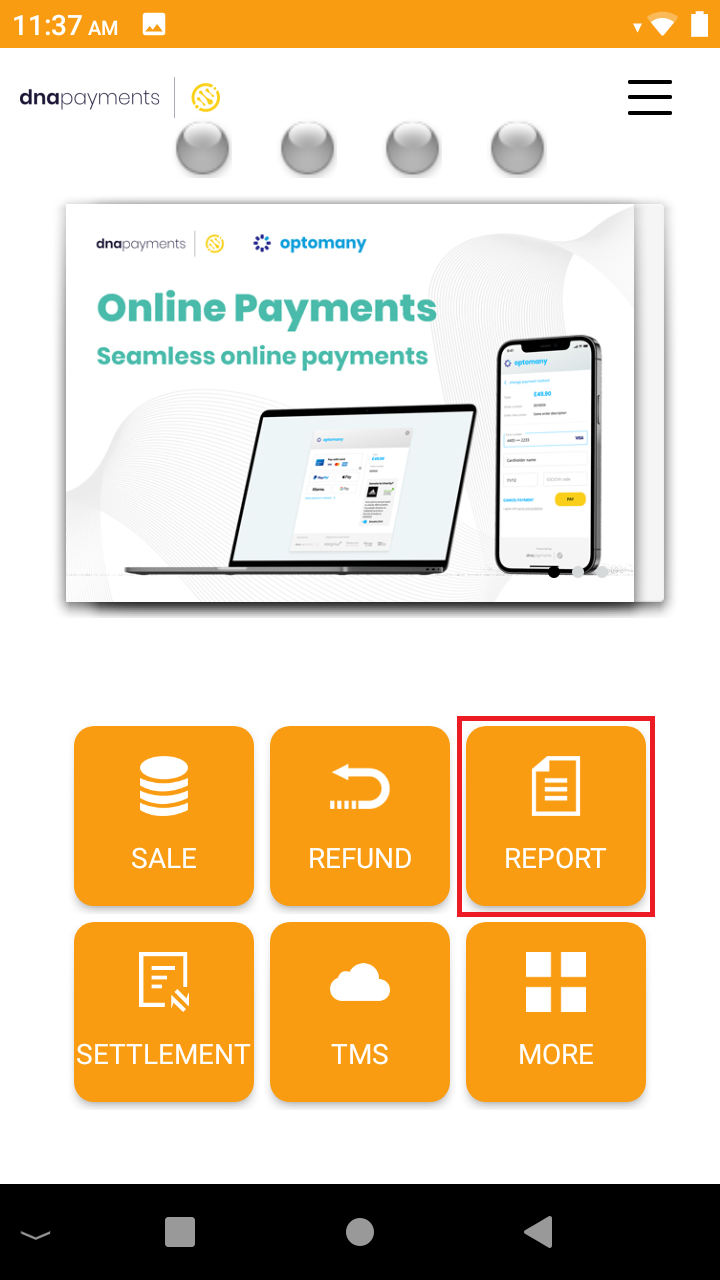 |
| 2. | You will see a selection of the most recent transactions. You can swipe to scroll through this list. Select your chosen transaction. | 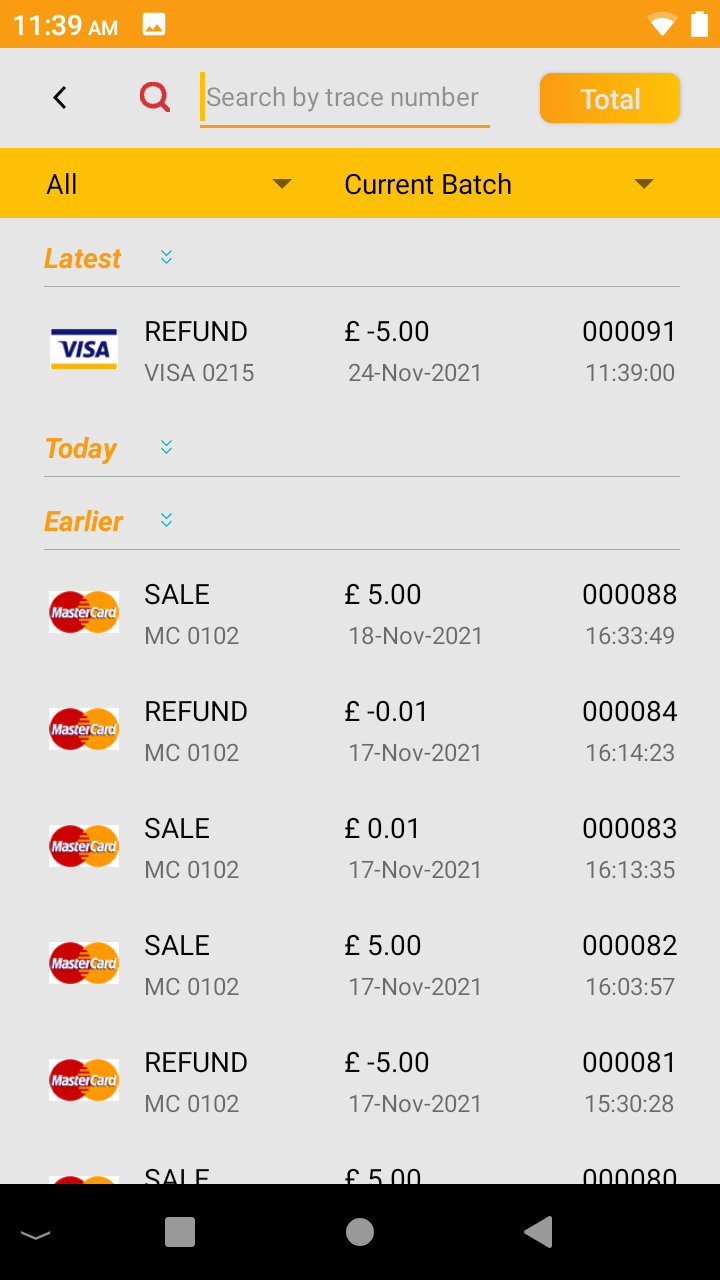 |
| 3. | The details for that transaction will be visible in a similar format to the receipt. You can Reprint the receipt, or if the transaction is a Sale, Refund it. | 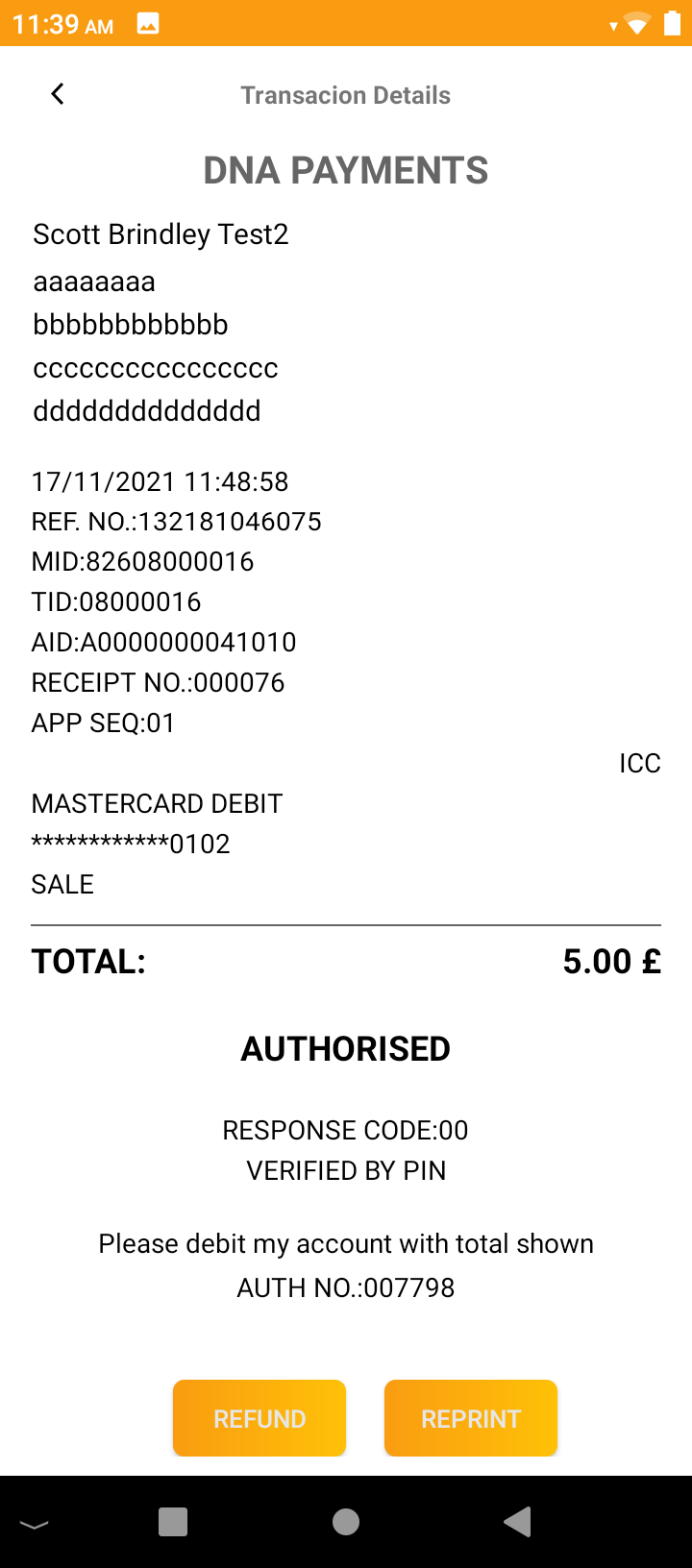 |
| 4. | Reprinting will automatically print the Merchant receipt, in a similar way to transactions. If you need a Customer Copy, you can select this in the dialogue that appears. | 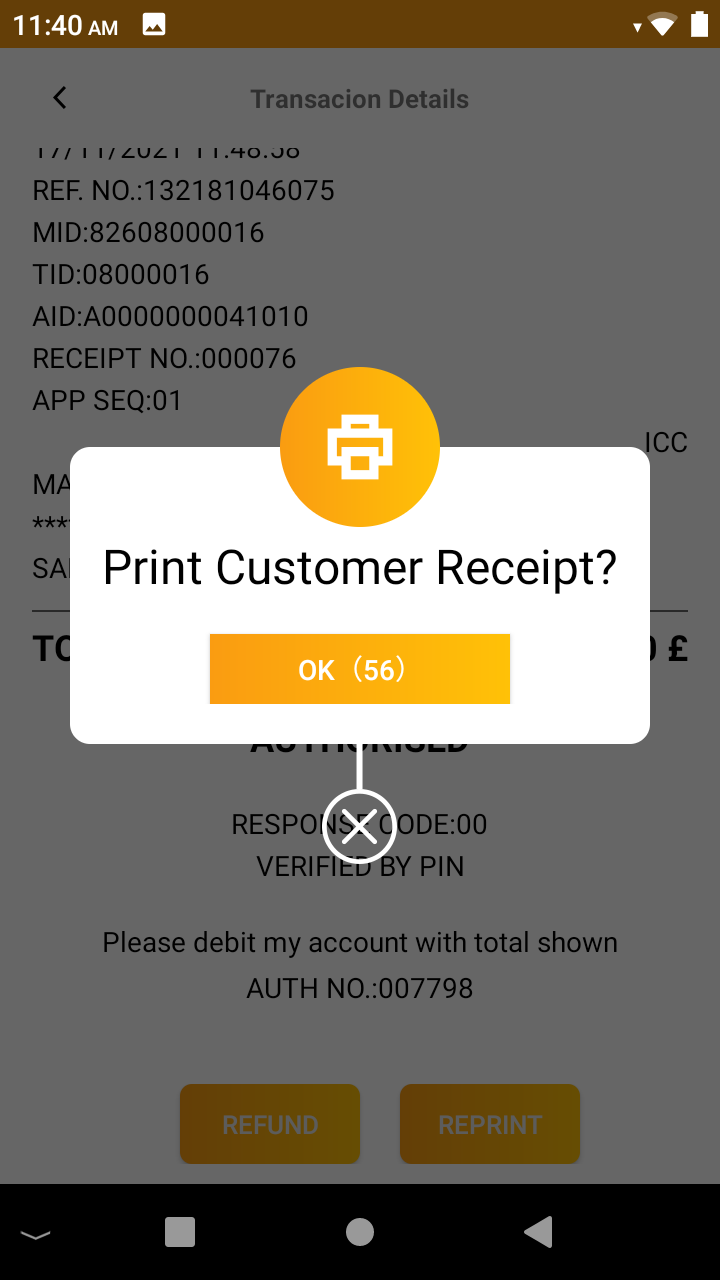 |
| 4. | If you select Refund, you will need to enter the admin password before being taken to the card presentation screen. You can see this process in full from Step 4 here. | 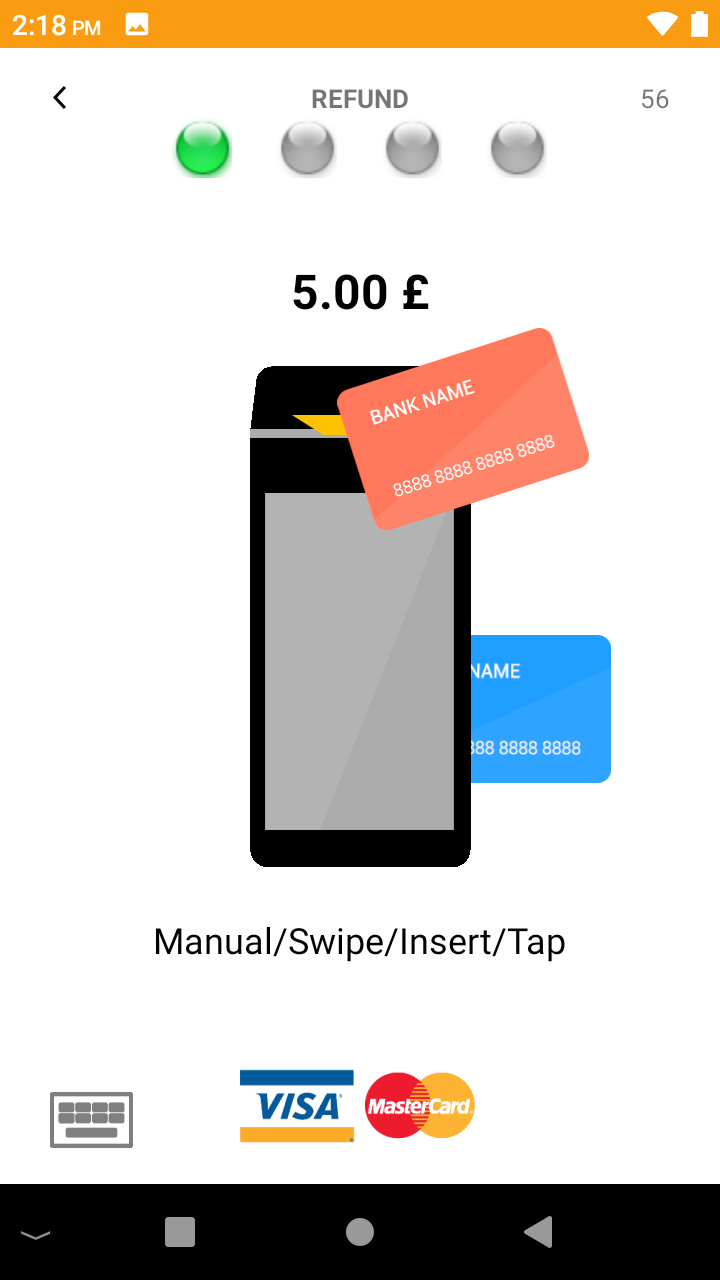 |