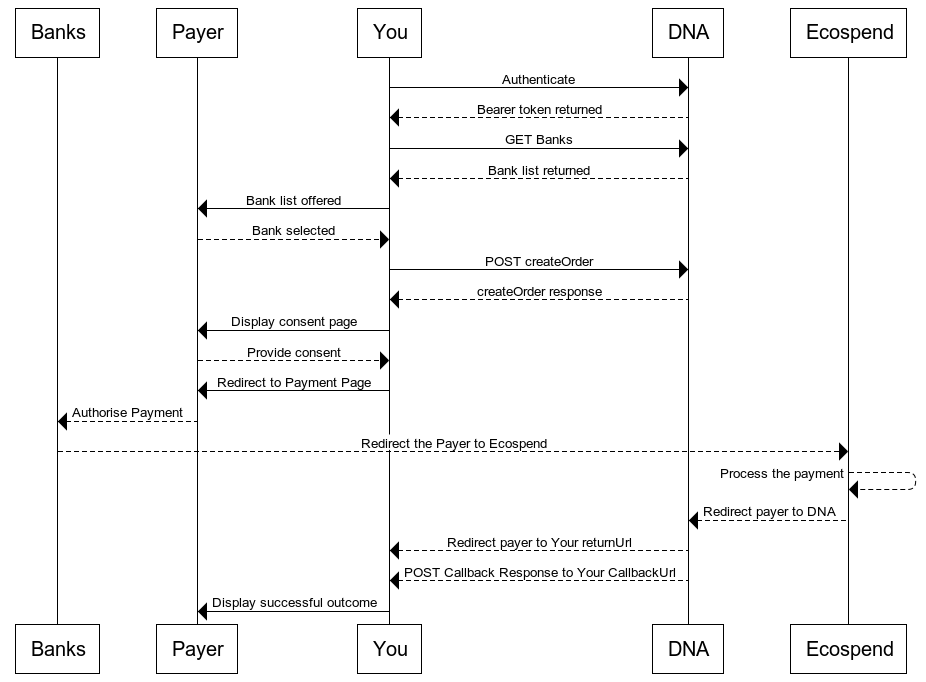Getting Started
We have partnered with Ecospend to provide an Open Banking API. This API allows you to offer direct payments from the buyers supported bank account and your Merchant account. Open Banking providers like Ecospend are regulated specifically by the Financial Conduct Authority, providing peace of mind and secure payment without the need to use a credit or debit card.
You need to use DNA Payments as an Acquirer to be able to take advantage of our Open Banking API
Set up your DNA account
You should speak to your Account Manager, or email support@dnapayments.com, to apply for Test and Live credentials.
When your application is successfully completed with DNA Payments, account credentials are issued that allow you to configure your plugin/website to accept transactions. These credentials ensure that access to the accounts are only provided to authorised person(s). These credentials consist of a Client ID, Client Secret and Terminal ID.
The information is supplied to the email address provided during the application and will look like the below:
Client ID: TEST_CREDENTIALSClient Secret: Ma1$9_urLYokhRPPXYQwxl1P_j9HURguTb!P8YgmNBPym1lw-rmh570kY_gR-I$Terminal ID: 96f517da-7bb5-468d-bef2-4d6b6c569544
You should retain these details as they will be needed in Authentication.
Set up Open Banking Additional Payment Method
Once you have the above credentials, you will be able to access our Merchant Portal. Open Banking is available in this portal to view. Please contact us if you wish to enable Open Banking API access and we will arrange this for you.
Open Banking Overview
There are several steps involved in processing an Open Banking payment. These are outlined below, and each step is detailed in the next few pages.