Features & Flows
axept® PRO is the latest release of our leading axept® payment applications. It supports the processing of payments using contactless, contact and swipe technologies on several Android devices, as below:
PAX Solutions
- IM30 Unattended Terminal
- A920Pro Mobile Terminal
- A77 MiniPOS
- A35 Pin Entry Device
We're regularly adding new devices to the supported terminals running axept® PRO. Please contact your Account Manager to discuss whether or not we will soon be able to support a specific device that is not listed above.
Functionality
axept® PRO supports connectivity via HTTPS over TCP/IP(with a self-signed SSL certificate), using port 8080 over a local network for integration purposes. It provides a RESTful API, to allow integrated applications to leverage the following functionality:
| Resource/Function | Description | |
| /transaction | POST | The transaction resources allows an integrated client to initiate a payment (using POST) as well as retrieve the results of a transaction (using GET). If required, the integrated client can use DELETE to cancel the current transaction. |
| GET | ||
| DELETE | ||
| /info | GET | Information on the terminal including the serial number is returned by performing a GET on the /reports resource. |
| /info | GET | Reports (X or Z) can be generated by performing a GET on the /reports resource. |
| /historyReports | GET | A report that provides the integrated client with a list of the most recent transactions can be retrieved using a GET on the /historyReports resource |
| The below feature is only available when using a Pre-Auth & Charge flow, where the card can be identified prior to the transaction starting. | ||
|---|---|---|
| /cardAcquisition | POST | This optional resource allows an integrated client to put axept® PRO into a state where a card can be presented and read (using POST). Once read, the integrated client can then use a GET to retrieve the read card details to determine what to do next: initiate a transaction or cancel (using DELETE). |
| GET | ||
| DELETE | ||
Transaction Flows
axept® PRO supports two possible flows when processing transactions. The key difference is based upon whether the integrated client needs to decide whether the transaction should be processed on the presented card.
In both cases, this integration should be considered a Semi-Integrated Terminal integration, in that the handling of card data and cardholder verification is handled exclusively by our axept® PRO application. Your POS will not be required to make any decisions nor be able to apply any acceptance criteria.
As an Unattended Terminal, the IM30 is designed to offer more limited Cardholder Verification Methods than the mobile Attended terminal solutions such as the PAX A920 Pro.
- Simplified Flow
- Decision Flow
In this flow, the integrated client initiates a transaction via axept® PRO’s /transaction resource which results in axept® PRO guiding the cardholder through presenting their card, entering their PIN (when required) and then authorising the transaction.
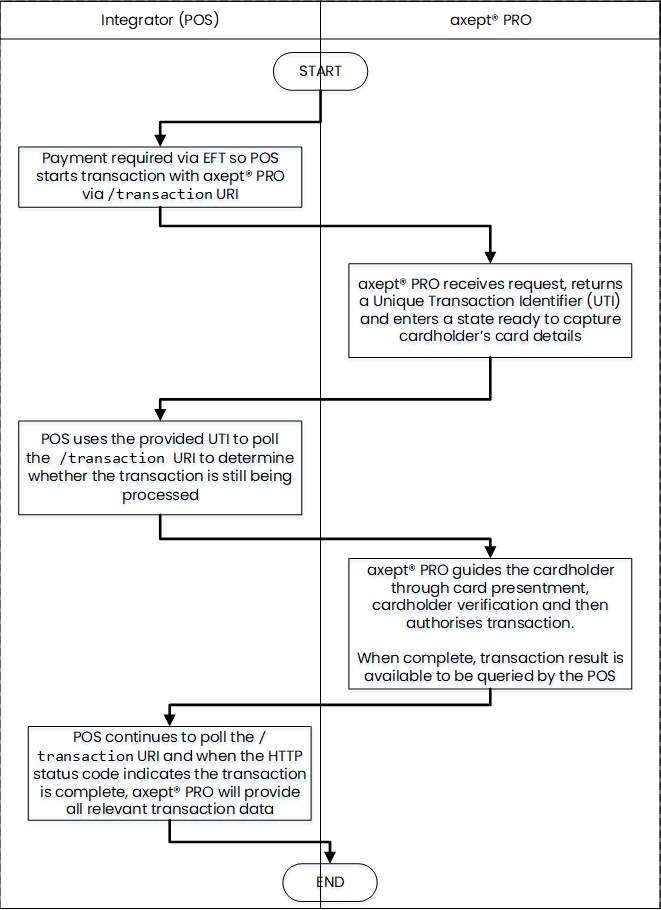
This flow provides the integrated client with a bit more control. The POS is able to instruct axept® PRO to enter a state where a card can be captured. Once the cardholder presents their card, axept® PRO will wait.
This allows the POS to query the /cardAcquisition resource to gain relevant data on the presented card and then decide whether to cancel the transaction or call the /transaction resource. If the /transaction resource is called, the cardholder will be asked to confirm the transaction amount and enter their PIN (when required) before axept® PRO begins authorising the transaction.
This flow is only available if you are using AUTHORISATION_ONLY as the transType followed by a subsequent SETTLEMENT_ONLY. For most use cases, the Simplified Flow should be the primary approach. See Card Acquisition for more information.
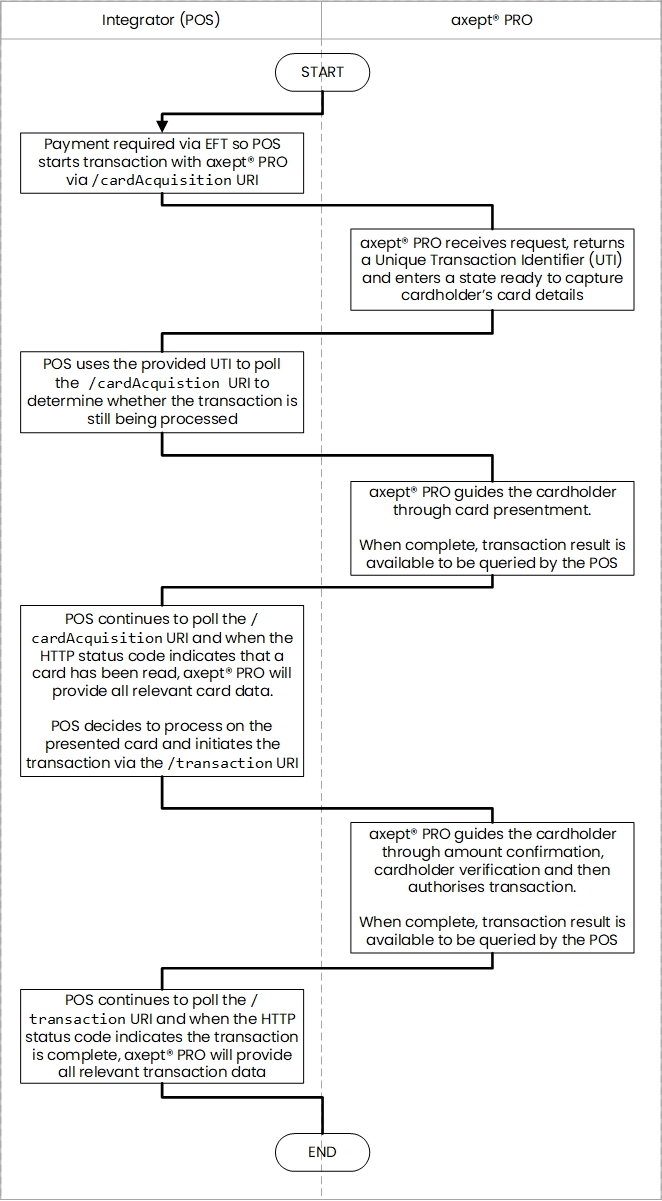
The next section of this guide will show you how to initiate a transaction via the Simplified Flow, how to monitor processing completed by axept® PRO and then how to query the transaction result.