Scanning
Overview and Usage
The Scanning API is also a RESTful endpoint residing on the target terminal, however it consists solely of GET requests with appropriate parameters as detailed below. Furthermore, the API is intended to capture barcode and QR code data ONLY and will return this data as a Base64 encoded string.
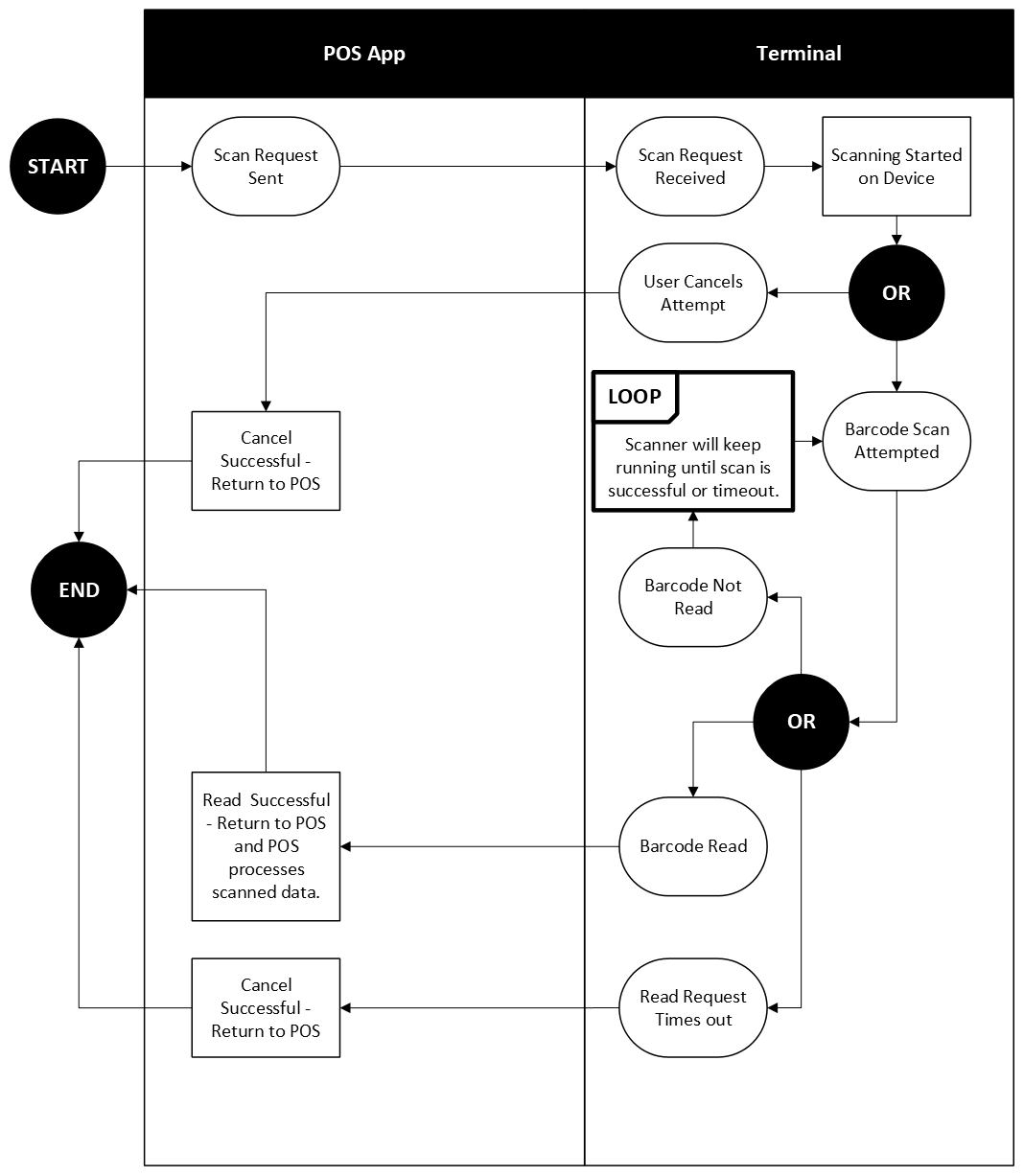
The following barcodes/QR codes are supported:
Supported Barcode Formats
- UPC-A
- UPC-E
- EAN-8
- EAN-13
- Code 39
- Code 128
- Interleved 2 of 5
- Codabar
- MSI
Supported QR Code Formats
- QR Code
- Data Matrix
- PDF417
- Aztec Code
- MaxiCode
GET/scan Request
https://(TerminalIP):8080/POSitiveWebLink/1.2.0/rest/scan
If you are sending the GET/scan request from the device you want to trigger the barcode scanning on, you can use local host 127.0.0.1 to send the request to.
An HTTPS GET request should be sent to the above URL with the following parameters:
| POST /scan - Query String Parameters | |||
|---|---|---|---|
| Field Name | State | Data Type | Description |
| tid | Mandatory | String | This is the Serial Number of the terminal that should print the request. This is printed on a label on the rear of the device. |
| preferBarcodeScanner | Optional | Boolean | Determines whether the scan request will use the on-board barcode scanner if one is present, if not the request will default to using the on-board rear-facing camera. |
| preferFrontCamera | Optional | Boolean | Determines whether the scanner should use the Front Camera if one is present, if not the request will default to using the on-board rear-facing camera. Set to true to use the front-facing camera. Default = false. |
| timeoutSec | Optional | Integer | Determines how long, in seconds, to wait for the scan request to succeed or be cancelled, after which the request will time out. If this parameter is omitted then a default of 60 seconds is used. |
| POST /transaction - Header Parameters | |||
| Authorization | Mandatory | String | This field should be populated with a value of Bearer 6945595921271780 |
There are no required parameters for the request body, this can be left empty.
Example Requests
- Request with Barcode Scanner
- Request with Rear Camera
- Request with Front Camera
Request sent with the intention of using the Barcode Scanner (if available) with a timeout of 20 seconds.
GET https://127.0.0.1:8080/POSitiveWebLink/1.2.0/rest/scan?tid=1760011990&preferBarcodeScanner=true&timeoutSec=20
Request sent with the intention of using the Rear Facing Camera with a timeout of 10 seconds.
GET https://127.0.0.1:8080/POSitiveWebLink/1.2.0/rest/scan?tid=1760011990&preferFrontCamera=false&timeoutSec=10
Request sent with the intention of using the Front Facing Camera with the timeoutSec parameter omitted.
GET https://127.0.0.1:8080/POSitiveWebLink/1.2.0/rest/scan?tid=1760011990&preferFrontCamera=true
The preferBarcodeScanner and preferFrontCamera can be used in conjunction with each other so you can build your integration to accomodate different devices. For example if you set preferBarcodeScanner=true and preferFrontCamera=true in the same query string then the request will prioritise the barcode scanner if available, if not it will fallback to the camera but will prioritise the front facing camera. In the event a front facing camera is also not present the request will simply default to the rear facing camera.
GET/scan Response
When receiving a HTTPS GET response, you will receive one of two possible responses:
| HTTP Response Code | Description |
|---|---|
| 200 | A scan request was successfully received by axept PRO with the body of the response containing the scan results. The details of the response body contents are detailed in the example responses below. |
| 206 | Transaction in progress This indicates that the scan request was made whilst the device was processing a transaction. The response body should be empty. |
If properly formatted, you will receive a 200 HTTP response with the following fields:
| GET /scan - 200 Response | ||||||||
|---|---|---|---|---|---|---|---|---|
| Field Name | Data Type | Description | ||||||
| resultCode | Integer | The outcome of a successful Scan attempt. Can be one of the following values:
| ||||||
| data | String | The captured data result from the barcode scan. If a resultCode of 1 is returned, you will get a Base64 encoded barcode/QR result. Otherwise when a resultCode of 2 or 3 is returned, this field will be "null". | ||||||
Example Responses
- Successful QR Code
- Successful Barcode
- Timeout
- Cancelled
{
"resultCode": 1,
"data": "aHR0cHM6Ly9kZXZlbG9wZXIuZG5hcGF5bWVudHMuY29tLw=="
}
{
"resultCode": 1,
"data": "MTIzNDU2Nzg5MTAxOQ=="
}
{
"resultCode": 2,
"data": "null"
}
{
"resultCode": 3,
"data": "null"
}
Both QR codes and Barcodes are returned as base64 encoded strings.