Manage Pre Authorisations
Overview and Usage
An important part of Pre Authorisations as an overall concept is managing the Pre Authorisations that are currently active, this means:
- Being able to retrieve all active Pre Authorisations in a "summary" form.
- Being able to check the status of a specific Pre Authorisation based on a key indentifier.
Both approaches are covered on this page.
Status Check Pre Authorisation
You can run a Status Check on any individual Pre Authorisation to view its current status along with other useful data such as each individual Top-Up and Reversal, the preAuthId of the Pre Authorisation, the authorisedBalance of the Pre Authorisation, etc.
Scenario
A hotel has had a request from one of the guests that they want to stay a few more days extra.
Solution
The telier could look up the current status of the Pre Authorisation using the guest's payment card and if the balance will cover these extra nights.
The below diagrams shows the process based on both types of identifier you can use:
- With Payment Card
- With Pre Auth ID
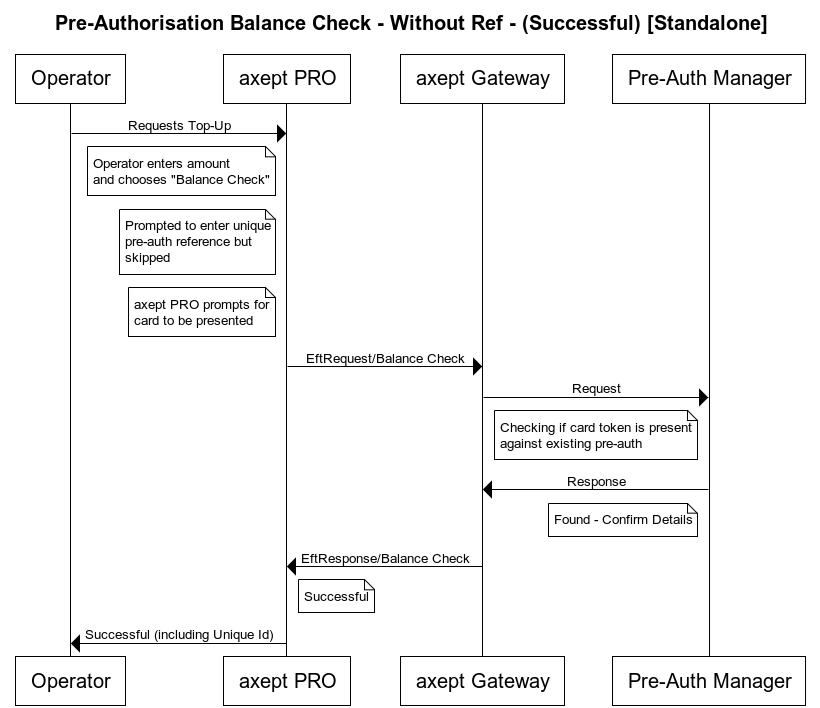
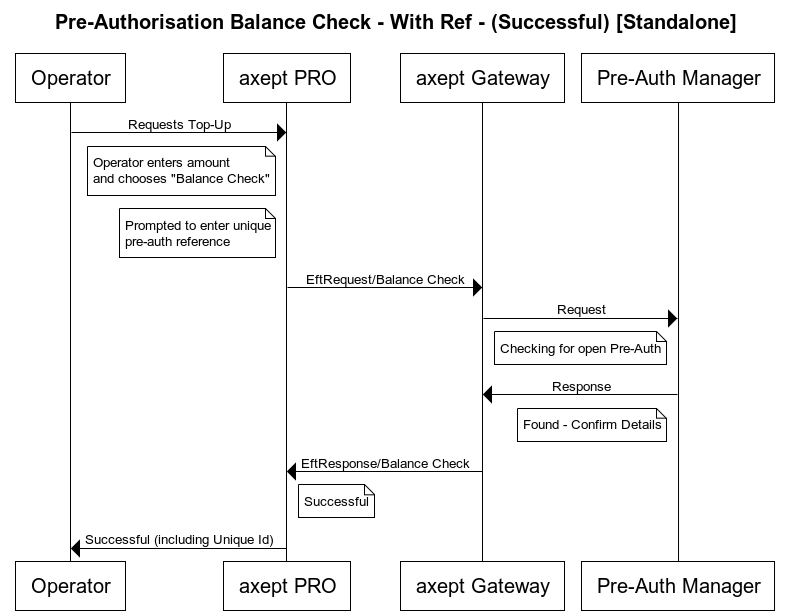
Check with Payment Card
GET Report Request
| Query Parameters | ||
|---|---|---|
| tid | Enum | Your device serial number |
| reportType | Enum | STATUS_CHECK |
| Header Parameters | ||
| Authorization | String | Bearer 6945595921271780 |
GET /POSitiveWebLink/1.2.0/rest/reports?tid=1853195101&reportType=STATUS_CHECK
HTTP/1.1
Content-Type: application/json
Authorization: Bearer 6945595921271780
User-Agent: PostmanRuntime/7.46.0
Accept: */*
Postman-Token: a796160d-f903-4aec-a847-8bb6196a92c4
Host: 192.168.0.201:8080
Accept-Encoding: gzip, deflate, br
Connection: keep-alive
GET Report Response
Please select one of the below HTTPS response codes:
- 200
- 400
- 403
- 404
- 408
| HTTP response code | Description |
|---|---|
| 200 | Report request was successful and axept® PRO has returned the report. |
HTTP/1.1 200
Content-Type: application/json
Date: Fri, 12 Sep 2025 14:51:02 GMT
Access-Control-Allow-Origin: *
Access-Control-Allow-Methods: POST, GET, OPTIONS, DELETE
Access-Control-Max-Age: 86400
Access-Control-Allow-Headers: *
Allow: POST, GET, OPTIONS, DELETE
Connection: keep-alive
Content-Encoding: gzip
Transfer-Encoding: chunked
{
"totalRecords": 1,
"pageNo": 1,
"preAuths": [
{
"actions": [
{
"actionDateTime": "2025-09-12 15:42:43",
"actionPerformed": 1,
"actionStan": 59,
"amount": 500,
"errorCode": 0,
"result": 1,
"runningBalance": 500,
"terminalId": "03400148"
}
],
"authorisedBalance": 500,
"cardSchemeId": "8",
"cardTokenId": "p22gOUpawPwb6nLLl9kfmPSREpmU7a5c1DLoPKpeRtkfMQ==",
"completedDateTime": "",
"creationDateTime": "2025-09-12 15:42:43",
"currentStatus": 1,
"maskedPan": "************0011",
"merchantReference": "638F36CF2EAF",
"originalTid": "03400148",
"preAuthId": "09121442446040"
}
]
}
| HTTP response code | Description |
|---|---|
| 400 | Details would be returned in a text description. Usually returned based on invalid parameters in the request. |
HTTP/1.1 400 Bad input parameter or invalid JSON
Content-Type: text/plain
Date: Wed, 3 Sep 2025 14:34:13 GMT
Access-Control-Allow-Origin: *
Access-Control-Allow-Methods: POST, GET, OPTIONS, DELETE
Access-Control-Max-Age: 86400
Access-Control-Allow-Headers: *
Allow: POST, GET, OPTIONS, DELETE
Connection: keep-alive
Content-Encoding: gzip
Transfer-Encoding: chunked
Bad input parameter or invalid JSON
| HTTP response code | Description |
|---|---|
| 403 | "Not Authorised" The request is not authorised to proceed, check that the Bearer is set to 6945595921271780 and that there are no typos in the bearer token. |
HTTP/1.1 403 Not Authorised
Content-Type: text/plain
Date: Wed, 3 Sep 2025 14:41:54 GMT
Access-Control-Allow-Origin: *
Access-Control-Allow-Methods: POST, GET, OPTIONS, DELETE
Access-Control-Max-Age: 86400
Access-Control-Allow-Headers: *
Allow: POST, GET, OPTIONS, DELETE
Connection: keep-alive
Content-Encoding: gzip
Transfer-Encoding: chunked
Not Authorised
| HTTP response code | Description |
|---|---|
| 404 | "PreAuth Not Found" |
HTTP/1.1 404 PreAuth Not Found
Content-Type: text/plain
Date: Wed, 3 Sep 2025 14:41:54 GMT
Access-Control-Allow-Origin: *
Access-Control-Allow-Methods: POST, GET, OPTIONS, DELETE
Access-Control-Max-Age: 86400
Access-Control-Allow-Headers: *
Allow: POST, GET, OPTIONS, DELETE
Connection: keep-alive
Content-Encoding: gzip
Transfer-Encoding: chunked
PreAuth Not Found
| HTTP response code | Description |
|---|---|
| 408 | "Request timeout" The request has failed to reach axept® PRO and has timed out. |
HTTP/1.1 408 Request timeout
Content-Type: text/plain
Date: Wed, 3 Sep 2025 14:41:54 GMT
Access-Control-Allow-Origin: *
Access-Control-Allow-Methods: POST, GET, OPTIONS, DELETE
Access-Control-Max-Age: 86400
Access-Control-Allow-Headers: *
Allow: POST, GET, OPTIONS, DELETE
Connection: keep-alive
Content-Encoding: gzip
Transfer-Encoding: chunked
Request timeout
| HTTP response code | Description |
|---|---|
| 500 | "Internal Server Error" The request encountered an error and was unable to execute correctly. This is usually seen when a transaction request is made whilst a transaction is already in progress. |
HTTP/1.1 500 Internal Server Error
Content-Type: text/plain
Date: Wed, 3 Sep 2025 14:44:26 GMT
Access-Control-Allow-Origin: *
Access-Control-Allow-Methods: POST, GET, OPTIONS, DELETE
Access-Control-Max-Age: 86400
Access-Control-Allow-Headers: *
Allow: POST, GET, OPTIONS, DELETE
Connection: keep-alive
Content-Encoding: gzip
Transfer-Encoding: chunked
Internal Server Error
Check with preAuthId
GET Report Request
| Query Parameters | ||
|---|---|---|
| tid | Enum | Your device serial number |
| reportType | String | STATUS_CHECK |
| preAuthId | String | The preAuthId of the Pre Authorisation you are wanting to check the status of. |
| Header Parameters | ||
| Authorization | String | Bearer 6945595921271780 |
GET /POSitiveWebLink/1.2.0/rest/reports?tid=1853195101&reportType=STATUS_CHECK&preAuthId=09121442446040
HTTP/1.1
Content-Type: application/json
Authorization: Bearer 6945595921271780
User-Agent: PostmanRuntime/7.46.0
Accept: */*
Postman-Token: f6ea8f80-a8c5-4fd2-acc2-89d5e6bae705
Host: 192.168.0.201:8080
Accept-Encoding: gzip, deflate, br
Connection: keep-alive
GET Report Response
Please select one of the below HTTPS response codes:
- 200
- 400
- 403
- 404
- 408
| HTTP response code | Description |
|---|---|
| 200 | Report request was successful and axept® PRO has returned the report. |
HTTP/1.1 200
Content-Type: application/json
Date: Fri, 12 Sep 2025 15:04:43 GMT
Access-Control-Allow-Origin: *
Access-Control-Allow-Methods: POST, GET, OPTIONS, DELETE
Access-Control-Max-Age: 86400
Access-Control-Allow-Headers: *
Allow: POST, GET, OPTIONS, DELETE
Connection: keep-alive
Content-Encoding: gzip
Transfer-Encoding: chunked
{
"totalRecords": 1,
"pageNo": 1,
"preAuths": [
{
"actions": [
{
"actionDateTime": "2025-09-12 15:42:43",
"actionPerformed": 1,
"actionStan": 59,
"amount": 500,
"errorCode": 0,
"result": 1,
"runningBalance": 500,
"terminalId": "03400148"
}
],
"authorisedBalance": 500,
"cardSchemeId": "8",
"cardTokenId": "p22gOUpawPwb6nLLl9kfmPSREpmU7a5c1DLoPKpeRtkfMQ==",
"completedDateTime": "",
"creationDateTime": "2025-09-12 15:42:43",
"currentStatus": 1,
"maskedPan": "************0011",
"merchantReference": "638F36CF2EAF",
"originalTid": "03400148",
"preAuthId": "09121442446040"
}
]
}
| HTTP response code | Description |
|---|---|
| 400 | Details would be returned in a text description. Usually returned based on invalid parameters in the request. |
HTTP/1.1 400 Bad input parameter or invalid JSON
Content-Type: text/plain
Date: Wed, 3 Sep 2025 14:34:13 GMT
Access-Control-Allow-Origin: *
Access-Control-Allow-Methods: POST, GET, OPTIONS, DELETE
Access-Control-Max-Age: 86400
Access-Control-Allow-Headers: *
Allow: POST, GET, OPTIONS, DELETE
Connection: keep-alive
Content-Encoding: gzip
Transfer-Encoding: chunked
Bad input parameter or invalid JSON
| HTTP response code | Description |
|---|---|
| 403 | "Not Authorised" The request is not authorised to proceed, check that the Bearer is set to 6945595921271780 and that there are no typos in the bearer token. |
HTTP/1.1 403 Not Authorised
Content-Type: text/plain
Date: Wed, 3 Sep 2025 14:41:54 GMT
Access-Control-Allow-Origin: *
Access-Control-Allow-Methods: POST, GET, OPTIONS, DELETE
Access-Control-Max-Age: 86400
Access-Control-Allow-Headers: *
Allow: POST, GET, OPTIONS, DELETE
Connection: keep-alive
Content-Encoding: gzip
Transfer-Encoding: chunked
Not Authorised
| HTTP response code | Description |
|---|---|
| 404 | "PreAuth Not Found" |
HTTP/1.1 404 PreAuth Not Found
Content-Type: text/plain
Date: Wed, 3 Sep 2025 14:41:54 GMT
Access-Control-Allow-Origin: *
Access-Control-Allow-Methods: POST, GET, OPTIONS, DELETE
Access-Control-Max-Age: 86400
Access-Control-Allow-Headers: *
Allow: POST, GET, OPTIONS, DELETE
Connection: keep-alive
Content-Encoding: gzip
Transfer-Encoding: chunked
PreAuth Not Found
| HTTP response code | Description |
|---|---|
| 408 | "Request timeout" The request has failed to reach axept® PRO and has timed out. |
HTTP/1.1 408 Request timeout
Content-Type: text/plain
Date: Wed, 3 Sep 2025 14:41:54 GMT
Access-Control-Allow-Origin: *
Access-Control-Allow-Methods: POST, GET, OPTIONS, DELETE
Access-Control-Max-Age: 86400
Access-Control-Allow-Headers: *
Allow: POST, GET, OPTIONS, DELETE
Connection: keep-alive
Content-Encoding: gzip
Transfer-Encoding: chunked
Request timeout
| HTTP response code | Description |
|---|---|
| 500 | "Internal Server Error" The request encountered an error and was unable to execute correctly. This is usually seen when a transaction request is made whilst a transaction is already in progress. |
HTTP/1.1 500 Internal Server Error
Content-Type: text/plain
Date: Wed, 3 Sep 2025 14:44:26 GMT
Access-Control-Allow-Origin: *
Access-Control-Allow-Methods: POST, GET, OPTIONS, DELETE
Access-Control-Max-Age: 86400
Access-Control-Allow-Headers: *
Allow: POST, GET, OPTIONS, DELETE
Connection: keep-alive
Content-Encoding: gzip
Transfer-Encoding: chunked
Internal Server Error
Look-up all Open Pre Authorisations
It is possible to look up all the Pre Authorisations that are currently active on axept® PRO on an individual PED, this means that all Pre Authorisations that are fully Reversed or fully Completed will not show on this report. This reportType will provide the same response body data as the STATUS_CHECK report we covered just previously, however this particular report does not need and key identifier such as the preAuthId to look up the report.
Scenario
After the morning check outs have been completed one of the hotel receptionists wishes to check how many pre-authorisations are still open.
Solution
Running a GET/reports request with a reportType of ALL_OPEN_PA will provide a list of all active Pre Authorisations and useful data such as the preAuthId or authorisedBalance
The below diagram shows the GET/reports request in action:
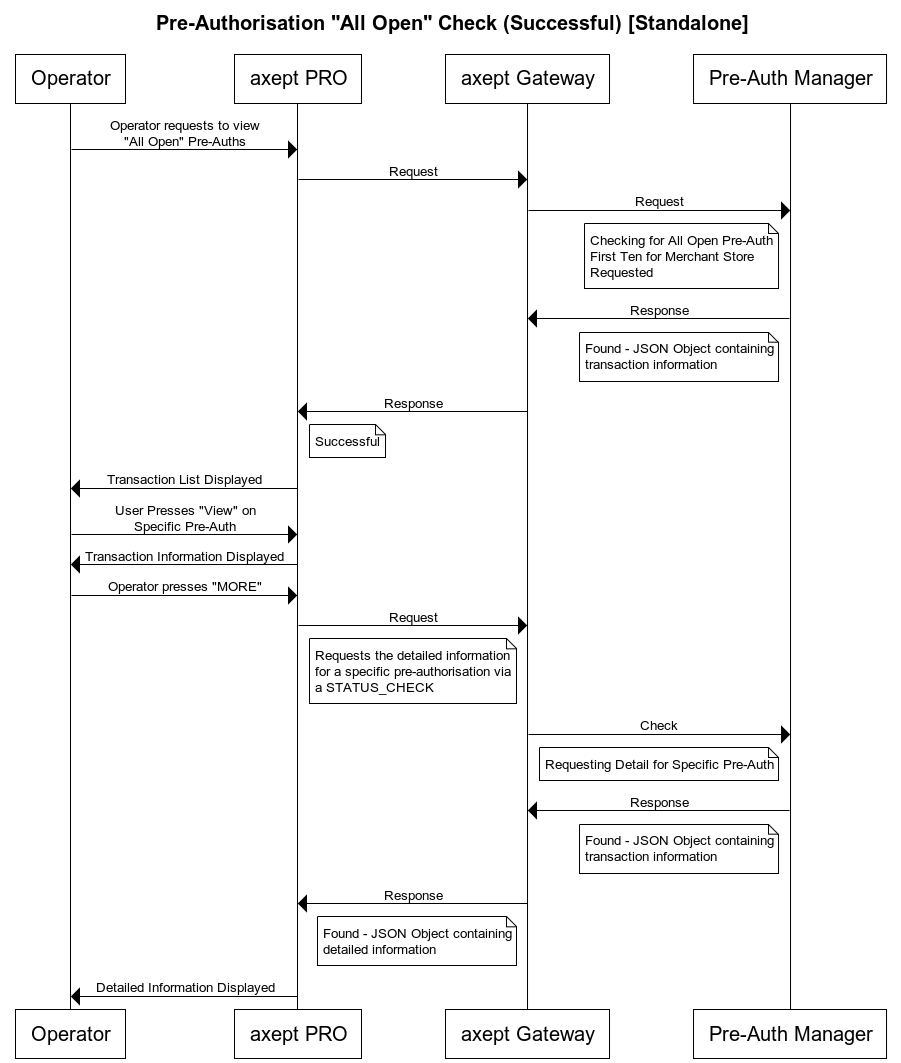
GET Report Request
| Query Parameters | ||
|---|---|---|
| tid | Enum | Your device serial number |
| reportType | String | ALL_OPEN_PA |
| page | Enum | The page number you want to the report to show. |
| size | Enum | The amount of entries you want the report to show. |
| Header Parameters | ||
| Authorization | String | Bearer 6945595921271780 |
GET /POSitiveWebLink/1.2.0/rest/reports?tid=1853195101&reportType=ALL_OPEN_PA&page=1&size=2
HTTP/1.1
Content-Type: application/json
Authorization: Bearer 6945595921271780
User-Agent: PostmanRuntime/7.46.0
Accept: */*
Postman-Token: 056581ca-f592-4d0f-9432-286f86a32d60
Host: 192.168.0.201:8080
Accept-Encoding: gzip, deflate, br
Connection: keep-alive
GET Report Response
Please select one of the below HTTPS response codes:
- 200
- 400
- 403
- 404
- 408
| HTTP response code | Description |
|---|---|
| 200 | Report request was successful and axept® PRO has returned the report. |
HTTP/1.1 200
Content-Type: application/json
Date: Fri, 12 Sep 2025 15:04:43 GMT
Access-Control-Allow-Origin: *
Access-Control-Allow-Methods: POST, GET, OPTIONS, DELETE
Access-Control-Max-Age: 86400
Access-Control-Allow-Headers: *
Allow: POST, GET, OPTIONS, DELETE
Connection: keep-alive
Content-Encoding: gzip
Transfer-Encoding: chunked
{
"totalRecords": 2,
"pageNo": 1,
"preAuths": [
{
"actions": [
{
"actionDateTime": "2025-09-12 15:42:43",
"actionPerformed": 1,
"actionStan": 59,
"amount": 500,
"errorCode": 0,
"result": 1,
"runningBalance": 500,
"terminalId": "03400148"
},
{
"actionDateTime": "2025-09-12 16:09:38",
"actionPerformed": 2,
"actionStan": 59,
"amount": 5000,
"errorCode": 0,
"result": 1,
"runningBalance": 5500,
"terminalId": "03400148"
},
{
"actionDateTime": "2025-09-12 16:10:42",
"actionPerformed": 3,
"actionStan": 59,
"amount": 100,
"errorCode": 0,
"result": 1,
"runningBalance": 5400,
"terminalId": "03400148"
}
],
"authorisedBalance": 5400,
"cardSchemeId": "8",
"cardTokenId": "p22gOUpawPwb6nLLl9kfmPSREpmU7a5c1DLoPKpeRtkfMQ==",
"completedDateTime": "",
"creationDateTime": "2025-09-12 15:42:43",
"currentStatus": 1,
"maskedPan": "************0011",
"merchantReference": "638F36CF2EAF",
"originalTid": "03400148",
"preAuthId": "09121442446040"
},
{
"actions": [
{
"actionDateTime": "2025-09-12 16:25:52",
"actionPerformed": 1,
"actionStan": 88,
"amount": 500,
"errorCode": 0,
"result": 1,
"runningBalance": 500,
"terminalId": "03400148"
}
],
"authorisedBalance": 500,
"cardSchemeId": "8",
"cardTokenId": "p22gOUpawPwb6nLLl9kfmPSREpmU7a5c1DLoPKpeRtkfMQ==",
"completedDateTime": "",
"creationDateTime": "2025-09-12 16:25:52",
"currentStatus": 1,
"maskedPan": "************0011",
"merchantReference": "DA8B6D131557",
"originalTid": "03400148",
"preAuthId": "09121525543613"
}
]
}
| HTTP response code | Description |
|---|---|
| 400 | Details would be returned in a text description. Usually returned based on invalid parameters in the request. |
HTTP/1.1 400 Bad input parameter or invalid JSON
Content-Type: text/plain
Date: Wed, 3 Sep 2025 14:34:13 GMT
Access-Control-Allow-Origin: *
Access-Control-Allow-Methods: POST, GET, OPTIONS, DELETE
Access-Control-Max-Age: 86400
Access-Control-Allow-Headers: *
Allow: POST, GET, OPTIONS, DELETE
Connection: keep-alive
Content-Encoding: gzip
Transfer-Encoding: chunked
Bad input parameter or invalid JSON
| HTTP response code | Description |
|---|---|
| 403 | "Not Authorised" The request is not authorised to proceed, check that the Bearer is set to 6945595921271780 and that there are no typos in the bearer token. |
HTTP/1.1 403 Not Authorised
Content-Type: text/plain
Date: Wed, 3 Sep 2025 14:41:54 GMT
Access-Control-Allow-Origin: *
Access-Control-Allow-Methods: POST, GET, OPTIONS, DELETE
Access-Control-Max-Age: 86400
Access-Control-Allow-Headers: *
Allow: POST, GET, OPTIONS, DELETE
Connection: keep-alive
Content-Encoding: gzip
Transfer-Encoding: chunked
Not Authorised
| HTTP response code | Description |
|---|---|
| 404 | "PreAuth Not Found" |
HTTP/1.1 404 PreAuth Not Found
Content-Type: text/plain
Date: Wed, 3 Sep 2025 14:41:54 GMT
Access-Control-Allow-Origin: *
Access-Control-Allow-Methods: POST, GET, OPTIONS, DELETE
Access-Control-Max-Age: 86400
Access-Control-Allow-Headers: *
Allow: POST, GET, OPTIONS, DELETE
Connection: keep-alive
Content-Encoding: gzip
Transfer-Encoding: chunked
PreAuth Not Found
| HTTP response code | Description |
|---|---|
| 408 | "Request timeout" The request has failed to reach axept® PRO and has timed out. |
HTTP/1.1 408 Request timeout
Content-Type: text/plain
Date: Wed, 3 Sep 2025 14:41:54 GMT
Access-Control-Allow-Origin: *
Access-Control-Allow-Methods: POST, GET, OPTIONS, DELETE
Access-Control-Max-Age: 86400
Access-Control-Allow-Headers: *
Allow: POST, GET, OPTIONS, DELETE
Connection: keep-alive
Content-Encoding: gzip
Transfer-Encoding: chunked
Request timeout
| HTTP response code | Description |
|---|---|
| 500 | "Internal Server Error" The request encountered an error and was unable to execute correctly. This is usually seen when a transaction request is made whilst a transaction is already in progress. |
HTTP/1.1 500 Internal Server Error
Content-Type: text/plain
Date: Wed, 3 Sep 2025 14:44:26 GMT
Access-Control-Allow-Origin: *
Access-Control-Allow-Methods: POST, GET, OPTIONS, DELETE
Access-Control-Max-Age: 86400
Access-Control-Allow-Headers: *
Allow: POST, GET, OPTIONS, DELETE
Connection: keep-alive
Content-Encoding: gzip
Transfer-Encoding: chunked
Internal Server Error
If you have many Pre Authorisations open and you run a GET/reports request for ALL_OPEN_PA, and you cannot find the Pre Authorisation you are looking for, try adjusting the page and size values in the query field.
For example with 2 active Pre Authorisations, if you run a GET/reports with a page value of 2 and a size value of 1 you will get the second Pre Authorisation returned (i.e. the most recent of the two). If you changed the size value to 2 then you would get no data back.