Top-Up Pre Authorisation
Overview and Usage
It may become necessary to add additional costs/charges to an active Pre Authorisation, for example, in a hotel a customer may want to use an additional service that was not part of the original booking. In these scenarios you can use the Top-Up feature to add to the original Pre Authorised amount.
Scenario
A consumer has booked a stay in a hotel for three days on business. They have already checked in and been through the initial processes including the processing of a pre-authorisation on their card for £100.
Due to issues experienced on the business trip the consumer needs to stay for a full week instead of the original three days. The consumer visits reception and successfully extends the room booking for that time and as a result the £100 currently pre-authorised is unlikely to cover the food and bar bills for this additional time.
Solution
The receptionist informs the consumer that they need to increase the pre-authorisation to cover the potential spend, this is a Top Up or incremental authorisation.
Carrying out a Top-Up works in the same way as a Pre Authorisation that we have already covered, however you can choose to carry it out either by:
- Using the original payment card used on the original Pre Authorisation, this requires the cardholder to be present.
- Using the
preAuthIdfrom the original Pre Authorisation, this does not require the cardholder to be present.
The below images show the Top-Up flow for both approaches:
- With Payment Card
- With Pre Auth ID
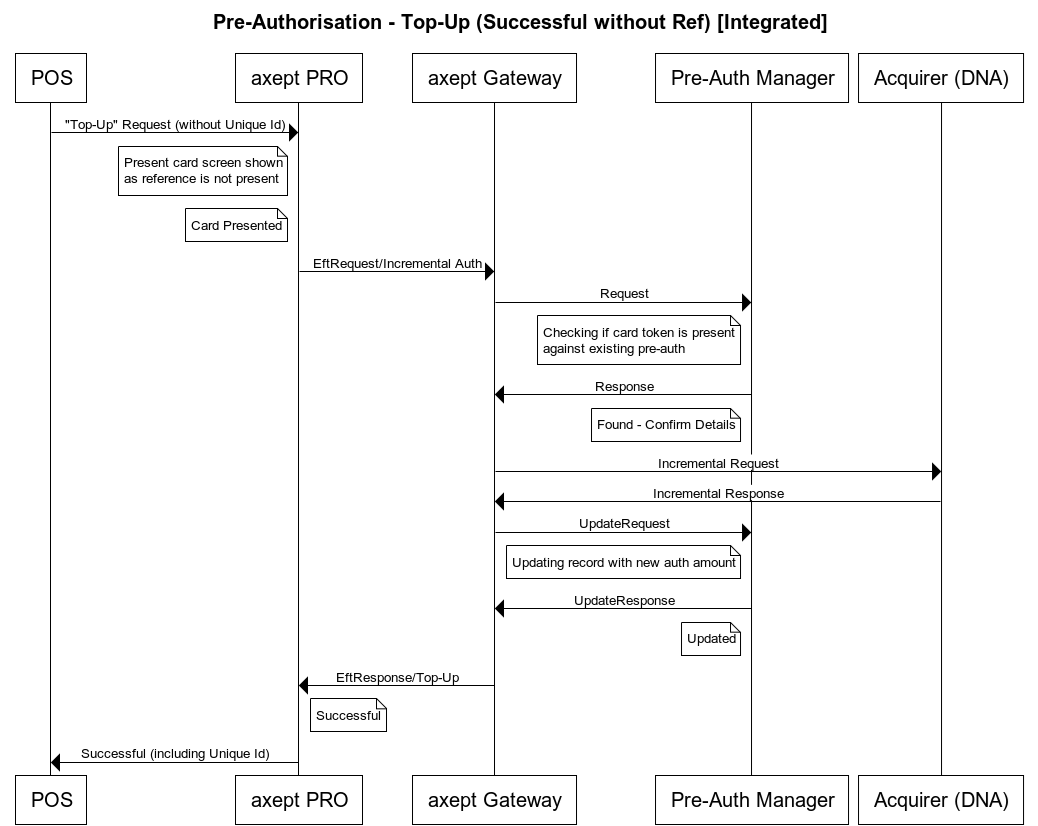
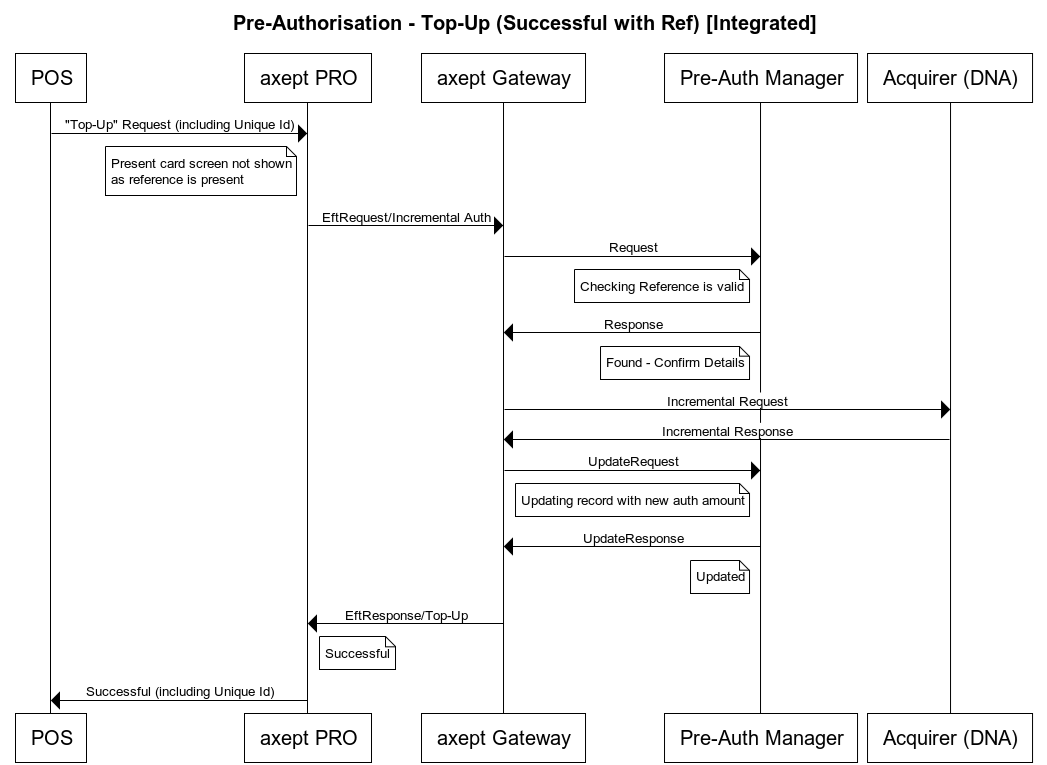
Top-up Request
To initiate a Top-Up you need to send a POST/transaction request with the transType set to TOP_UP, if you want to run a Top-Up without the card then make sure to include the preAuthId from the initial Pre Authorisation response. See the below examples of how to carry out the POST/transaction request:
Top-up with Payment Card
POST Transaction Request
| Query Parameters | ||
|---|---|---|
| tid | Enum | Your device serial number |
| Header Parameters | ||
| Authorization | String | Bearer 6945595921271780 |
| Body Parameters | ||
| transType | Enum | "transType": "TOP_UP" |
| amountTrans | Integer | "amountTrans":5000 |
POST /POSitiveWebLink/1.2.0/rest/transaction?tid=1853195101
HTTP/1.1
Content-Type: application/json
disablePrinting: true
Authorization: Bearer 6945595921271780
User-Agent: PostmanRuntime/7.45.0
Accept: */*
Postman-Token: 70fca896-6690-45aa-bbfd-f9c14f34d79f
Host: 192.168.0.201:8080
Accept-Encoding: gzip, deflate, br
Connection: keep-alive
Content-Length: 56
{
"amountTrans": 5000,
"transType": "TOP_UP"
}
POST Transaction Response
Please select one of the below HTTPS response codes:
- 201
- 400
- 403
- 408
- 500
| HTTP response code | Description |
|---|---|
| 201 | "Transaction Created" This indicates that axept® PRO has received the request and the Top-Up transaction has started on the payment device. |
HTTP/1.1 201 Transaction Created
Content-Type: application/json
Date: Wed, 3 Sep 2025 14:44:25 GMT
Access-Control-Allow-Origin: *
Access-Control-Allow-Methods: POST, GET, OPTIONS, DELETE
Access-Control-Max-Age: 86400
Access-Control-Allow-Headers: *
Allow: POST, GET, OPTIONS, DELETE
Connection: keep-alive
Content-Encoding: gzip
Transfer-Encoding: chunked
{
"amountCashback":0,
"amountGratuity":0
"amountTrans": 5000,
"transType": "TOP_UP",
"uti": "3986B1FC-AA6F-458F-9187-B66858481F99"
}
| HTTP response code | Description |
|---|---|
| 400 | Details would be returned in a text description. Usually returned based on invalid parameters in the request. |
HTTP/1.1 400 Bad input parameter or invalid JSON
Content-Type: text/plain
Date: Wed, 3 Sep 2025 14:34:13 GMT
Access-Control-Allow-Origin: *
Access-Control-Allow-Methods: POST, GET, OPTIONS, DELETE
Access-Control-Max-Age: 86400
Access-Control-Allow-Headers: *
Allow: POST, GET, OPTIONS, DELETE
Connection: keep-alive
Content-Encoding: gzip
Transfer-Encoding: chunked
Bad input parameter or invalid JSON
| HTTP response code | Description |
|---|---|
| 403 | "Not Authorised" The request is not authorised to proceed, check that the Bearer is set to 6945595921271780 and that there are no typos in the bearer token. |
HTTP/1.1 403 Not Authorised
Content-Type: text/plain
Date: Wed, 3 Sep 2025 14:41:54 GMT
Access-Control-Allow-Origin: *
Access-Control-Allow-Methods: POST, GET, OPTIONS, DELETE
Access-Control-Max-Age: 86400
Access-Control-Allow-Headers: *
Allow: POST, GET, OPTIONS, DELETE
Connection: keep-alive
Content-Encoding: gzip
Transfer-Encoding: chunked
Not Authorised
| HTTP response code | Description |
|---|---|
| 408 | "Request timeout" The request has failed to reach axept® PRO and has timed out. |
HTTP/1.1 408 Request timeout
Content-Type: text/plain
Date: Wed, 3 Sep 2025 14:41:54 GMT
Access-Control-Allow-Origin: *
Access-Control-Allow-Methods: POST, GET, OPTIONS, DELETE
Access-Control-Max-Age: 86400
Access-Control-Allow-Headers: *
Allow: POST, GET, OPTIONS, DELETE
Connection: keep-alive
Content-Encoding: gzip
Transfer-Encoding: chunked
Request timeout
| HTTP response code | Description |
|---|---|
| 500 | "Internal Server Error" The request encountered an error and was unable to execute correctly. This is usually seen when a transaction request is made whilst a transaction is already in progress. |
HTTP/1.1 500 Internal Server Error
Content-Type: text/plain
Date: Wed, 3 Sep 2025 14:44:26 GMT
Access-Control-Allow-Origin: *
Access-Control-Allow-Methods: POST, GET, OPTIONS, DELETE
Access-Control-Max-Age: 86400
Access-Control-Allow-Headers: *
Allow: POST, GET, OPTIONS, DELETE
Connection: keep-alive
Content-Encoding: gzip
Transfer-Encoding: chunked
Internal Server Error
Top-up with preAuthId
POST Transaction Request
| Query Parameters | ||
|---|---|---|
| tid | Enum | Your device serial number |
| Header Parameters | ||
| Authorization | String | Bearer 6945595921271780 |
| Body Parameters | ||
| transType | Enum | "transType": "TOP_UP" |
| amountTrans | Integer | "amountTrans":5000 |
| preAuthId | String | preAuthId from the original Pre Authorisation request. |
POST /POSitiveWebLink/1.2.0/rest/transaction?tid=1853195101
HTTP/1.1
Content-Type: application/json
disablePrinting: true
Authorization: Bearer 6945595921271780
User-Agent: PostmanRuntime/7.45.0
Accept: */*
Postman-Token: d0722f56-0bcd-4a22-be63-be6a491306ff
Host: 192.168.0.201:8080
Accept-Encoding: gzip, deflate, br
Connection: keep-alive
Content-Length: 93
{
"amountTrans": 5000,
"transType": "TOP_UP",
"preAuthId": "09051442084639"
}
POST Transaction Response
Please select one of the below HTTPS response codes:
- 201
- 400
- 403
- 408
- 500
| HTTP response code | Description |
|---|---|
| 201 | "Transaction Created" This indicates that axept® PRO has received the request and the Top-Up transaction has started on the payment device. |
HTTP/1.1 201 Transaction Created
Content-Type: application/json
Date: Wed, 3 Sep 2025 14:44:25 GMT
Access-Control-Allow-Origin: *
Access-Control-Allow-Methods: POST, GET, OPTIONS, DELETE
Access-Control-Max-Age: 86400
Access-Control-Allow-Headers: *
Allow: POST, GET, OPTIONS, DELETE
Connection: keep-alive
Content-Encoding: gzip
Transfer-Encoding: chunked
{
"amountCashback":0,
"amountGratuity":0
"amountTrans": 5000,
"transType": "TOP_UP",
"uti": "3986B1FC-AA6F-458F-9187-B66858481F99"
}
| HTTP response code | Description |
|---|---|
| 400 | Details would be returned in a text description. Usually returned based on invalid parameters in the request. |
HTTP/1.1 400 Bad input parameter or invalid JSON
Content-Type: text/plain
Date: Wed, 3 Sep 2025 14:34:13 GMT
Access-Control-Allow-Origin: *
Access-Control-Allow-Methods: POST, GET, OPTIONS, DELETE
Access-Control-Max-Age: 86400
Access-Control-Allow-Headers: *
Allow: POST, GET, OPTIONS, DELETE
Connection: keep-alive
Content-Encoding: gzip
Transfer-Encoding: chunked
Bad input parameter or invalid JSON
| HTTP response code | Description |
|---|---|
| 403 | "Not Authorised" The request is not authorised to proceed, check that the Bearer is set to 6945595921271780 and that there are no typos in the bearer token. |
HTTP/1.1 403 Not Authorised
Content-Type: text/plain
Date: Wed, 3 Sep 2025 14:41:54 GMT
Access-Control-Allow-Origin: *
Access-Control-Allow-Methods: POST, GET, OPTIONS, DELETE
Access-Control-Max-Age: 86400
Access-Control-Allow-Headers: *
Allow: POST, GET, OPTIONS, DELETE
Connection: keep-alive
Content-Encoding: gzip
Transfer-Encoding: chunked
Not Authorised
| HTTP response code | Description |
|---|---|
| 408 | "Request timeout" The request has failed to reach axept® PRO and has timed out. |
HTTP/1.1 408 Request timeout
Content-Type: text/plain
Date: Wed, 3 Sep 2025 14:41:54 GMT
Access-Control-Allow-Origin: *
Access-Control-Allow-Methods: POST, GET, OPTIONS, DELETE
Access-Control-Max-Age: 86400
Access-Control-Allow-Headers: *
Allow: POST, GET, OPTIONS, DELETE
Connection: keep-alive
Content-Encoding: gzip
Transfer-Encoding: chunked
Request timeout
| HTTP response code | Description |
|---|---|
| 500 | "Internal Server Error" The request encountered an error and was unable to execute correctly. This is usually seen when a transaction request is made whilst a transaction is already in progress. |
HTTP/1.1 500 Internal Server Error
Content-Type: text/plain
Date: Wed, 3 Sep 2025 14:44:26 GMT
Access-Control-Allow-Origin: *
Access-Control-Allow-Methods: POST, GET, OPTIONS, DELETE
Access-Control-Max-Age: 86400
Access-Control-Allow-Headers: *
Allow: POST, GET, OPTIONS, DELETE
Connection: keep-alive
Content-Encoding: gzip
Transfer-Encoding: chunked
Internal Server Error
Cancel Top-Up Request
You can cancel a Top-Up request at any time up to and including the Present Card screen, once a card has been presented it is not possible to cancel the transaction other than on the PED itself if the option is still available.
When using the preAuthId approach you will not be able to submit a DELETE/transaction request as axept® PRO will immediately move to the Card Processing screen, leaving no time to cancel the request. Ensure that any POST/transaction request being sent using the preAuthId is correct to avoid issue, however in the event of a mistake you can utilise further Top-Up requests and Reversals using partial amounts to correct the authorisedBalance.
DELETE Transaction Request
| Query Parameters | ||
|---|---|---|
| tid | Enum | Your device serial number |
| Header Parameters | ||
| Authorization | String | Bearer 6945595921271780 |
DELETE /POSitiveWebLink/1.1.0/rest/transaction?tid=1853195101
HTTP/1.1
Content-Type: application/json
Authorization: Bearer 6945595921271780
User-Agent: PostmanRuntime/7.45.0
Accept: */*
Postman-Token: 2760fa41-3e4c-410c-9ca6-64e9ba7f5b2a
Host: 192.168.0.201:8080
Accept-Encoding: gzip, deflate, br
Connection: keep-alive
DELETE Transaction Response
Please select one of the below HTTPS response codes:
- 200
- 400
- 403
| HTTP response code | Description |
|---|---|
| 200 | This indicates that axept® PRO has received the request and the Top-Up transaction has has been cancelled on the payment device. |
HTTP/1.1 200 Response Not set
Content-Type: application/json
Date: Mon, 8 Sep 2025 13:23:35 GMT
Access-Control-Allow-Origin: *
Access-Control-Allow-Methods: POST, GET, OPTIONS, DELETE
Access-Control-Max-Age: 86400
Access-Control-Allow-Headers: *
Allow: POST, GET, OPTIONS, DELETE
Connection: keep-alive
Content-Encoding: gzip
Transfer-Encoding: chunked
{
"amountCashback":0,
"amountDiscount":0,
"amountGratuity":0,
"amountTrans":5000,
"cardCaptureMethod":"NOT_CAPTURED",
"cardPan":"****************",
"cardPanSequenceNumber":"-01",
"cardScheme":"DEFAULT",
"cardSchemeId":0,
"cardType":"NONE",
"cvmPinVerified":false,
"cvmSigRequired":false,
"cvmType":"NO_CVM_SET",
"dccResults":{
"dccStatus":"NotAttempted"
},
"errorText":"",
"isDeferred":false,
"merchantId":"82603400147",
"merchantLocation":[
"Address Line 1"
],
"merchantName":"axept® PRO",
"merchantReference":"",
"penniesAmount":0,
"receiptNumber":47,
"retrievalReferenceNumber":"000047490001",
"softwareVersion":"1.00.58-12189",
"stan":"0",
"terminalId":"03400149",
"transApproved":false,
"transCancelled":true,
"transCurrencyCode":"GBP",
"transCurrencyNum":"826",
"transDateTime":"2025-09-08 14:30:14",
"transDateTimeEpoch":1757338214563,
"transPartiallyApproved":false,
"transType":"TOP_UP",
"uti":"95A97BBC-A9FB-4573-BF1C-789E8626FFDD",
"DisplayData":[
{
"value":1,
"description":"Transaction started"
},
{
"value":13,
"description":"GetCard Screen Displayed"
},
{
"value":10,
"description":"Transaction Cancelled"
},
{
"value":97,
"description":"Remote Cancelled"
},
{
"value":10,
"description":"Transaction Cancelled"
},
{
"value":12,
"description":"Transaction Finished"
}
]
}
| HTTP response code | Description |
|---|---|
| 400 | Details would be returned in a text description. Usually returned based on invalid parameters in the request. |
HTTP/1.1 400 Bad input parameter or invalid JSON
Content-Type: text/plain
Date: Wed, 3 Sep 2025 14:34:13 GMT
Access-Control-Allow-Origin: *
Access-Control-Allow-Methods: POST, GET, OPTIONS, DELETE
Access-Control-Max-Age: 86400
Access-Control-Allow-Headers: *
Allow: POST, GET, OPTIONS, DELETE
Connection: keep-alive
Content-Encoding: gzip
Transfer-Encoding: chunked
Bad input parameter or invalid JSON
| HTTP response code | Description |
|---|---|
| 403 | "Not Authorised" The request is not authorised to proceed, check that the Bearer is set to 6945595921271780 and that there are no typos in the bearer token. |
HTTP/1.1 403 Not Authorised
Content-Type: text/plain
Date: Wed, 3 Sep 2025 14:41:54 GMT
Access-Control-Allow-Origin: *
Access-Control-Allow-Methods: POST, GET, OPTIONS, DELETE
Access-Control-Max-Age: 86400
Access-Control-Allow-Headers: *
Allow: POST, GET, OPTIONS, DELETE
Connection: keep-alive
Content-Encoding: gzip
Transfer-Encoding: chunked
Not Authorised
Top-up Polling
Once a Top_up request has been successful and the transaction commences on axept® PRO, you can start polling the transaction status and progress using GET/transaction requests with the uti from the POST/transaction response (or from the request if you specified the uti in the original request). When a GET/transaction request is executed, you should receive a response from axept® PRO with a valid HTTPS response code and message, upon transaction completion a GET/transaction response should return a 200 HTTPS response code with all the transaction data.
The below shows examples of such responses plus other possible HTTPS response codes you may receive.
GET Transaction Request
| Query Parameters | ||
|---|---|---|
| tid | Enum | Your device serial number |
| uti | Enum | The uti from the current Top-Up transaction in progress/completed. |
| Header Parameters | ||
| Authorization | String | Bearer 6945595921271780 |
GET /POSitiveWebLink/1.1.0/rest/transaction?tid=1853195101&uti=D4ED4B02-1EFC-4BDA-A3E4-C226B93F44FE
HTTP/1.1
Content-Type: application/json
Authorization: Bearer 6945595921271780
User-Agent: PostmanRuntime/7.45.0
Accept: */*
Postman-Token: 7e302159-0499-4a38-b9bf-f20a21511956
Host: 192.168.0.201:8080
Accept-Encoding: gzip, deflate, br
Connection: keep-alive
GET Transaction Response
Please select one of the below HTTPS response codes:
- 200
- 206
- 400
- 403
- 408
- 500
| HTTP response code | Description |
|---|---|
| 200 | The body of the response will include the list of status objects to indicate how far the transaction has progressed. |
HTTP/1.1 200
Content-Type: application/json
Date: Fri, 5 Sep 2025 15:20:04 GMT
Access-Control-Allow-Origin: *
Access-Control-Allow-Methods: POST, GET, OPTIONS, DELETE
Access-Control-Max-Age: 86400
Access-Control-Allow-Headers: *
Allow: POST, GET, OPTIONS, DELETE
Connection: keep-alive
Content-Encoding: gzip
Transfer-Encoding: chunked
{
"amountCashback":0,
"amountDiscount":0,
"amountGratuity":0,
"amountTrans":5000,
"authorisationCode":"750215",
"cardCaptureMethod":"NOT_CAPTURED",
"cardExpiryDate":"2212",
"cardPan":"************0215",
"cardPanSequenceNumber":"-01",
"cardScheme":"Visa",
"cardSchemeId":11,
"cardToken":"ZEIbQHaygcrkyWvGT5fvh1rTfA1YwWRT0ubtp5ELdqUfMQ==",
"cardType":"NONE",
"cvmPinVerified":false,
"cvmSigRequired":false,
"cvmType":"NO_CVM_SET",
"dccResults":{
"dccStatus":"NotAttempted"
},
"errorText":"",
"isDeferred":false,
"merchantId":"82603400147",
"merchantLocation":[
"Address Line 1"
],
"merchantName":"axept® PRO",
"merchantReference":"",
"merchantTokenId":"ZEIbQHaygcrkyWvGT5fvh1rTfA1YwWRT0ubtp5ELdqUfMQ==",
"paymentId":"40695\/12\/05092025151952822",
"penniesAmount":0,
"preAuthId":"09051442084639",
"receiptNumber":12,
"responseCode":"00",
"retrievalReferenceNumber":"524875025466",
"schemeReferenceData":"524875025466755248529256996",
"shortPaymentId":"40695\/12",
"softwareVersion":"1.00.58-12189",
"stan":"12",
"terminalId":"03400149",
"topUpDetails":{
"approved":true,
"authorisationCode":"750215",
"authorisationDateTime":"2025-09-05 15:42:03"
},
"transApproved":true,
"transCancelled":false,
"transCurrencyCode":"GBP",
"transCurrencyNum":"826",
"transDateTime":"2025-09-05 16:19:52",
"transDateTimeEpoch":1757085592271,
"transPartiallyApproved":false,
"transType":"TOP_UP",
"uti":"D4ED4B02-1EFC-4BDA-A3E4-C226B93F44FE",
"DisplayData":[
{
"value":1,
"description":"Transaction started"
},
{
"value":71,
"description":"Processing Transaction"
},
{
"value":17,
"description":"Host Approved"
},
{
"value":2,
"description":"Transaction Approved"
},
{
"value":12,
"description":"Transaction Finished"
}
]
}
| HTTP response code | Description |
|---|---|
| 206 | "Transaction in progress" The body of the response will include the list of status objects to indicate how far the transaction has progressed. |
HTTP/1.1 206 Transaction in progress
Content-Type: application/json
Date: Fri, 5 Sep 2025 13:55:17 GMT
Access-Control-Allow-Origin: *
Access-Control-Allow-Methods: POST, GET, OPTIONS, DELETE
Access-Control-Max-Age: 86400
Access-Control-Allow-Headers: *
Allow: POST, GET, OPTIONS, DELETE
Connection: keep-alive
Content-Encoding: gzip
Transfer-Encoding: chunked
{
"DisplayData":[
{
"value":1,
"description":"Transaction started"
},
{
"value":13,
"description":"GetCard Screen Displayed"
}
]
}
| HTTP response code | Description |
|---|---|
| 400 | Details would be returned in a text description. Usually returned based on invalid parameters in the request. |
HTTP/1.1 400 Bad input parameter or invalid JSON
Content-Type: text/plain
Date: Wed, 3 Sep 2025 14:34:13 GMT
Access-Control-Allow-Origin: *
Access-Control-Allow-Methods: POST, GET, OPTIONS, DELETE
Access-Control-Max-Age: 86400
Access-Control-Allow-Headers: *
Allow: POST, GET, OPTIONS, DELETE
Connection: keep-alive
Content-Encoding: gzip
Transfer-Encoding: chunked
Bad input parameter or invalid JSON
| HTTP response code | Description |
|---|---|
| 403 | "Not Authorised" The request is not authorised to proceed, check that the Bearer is set to 6945595921271780 and that there are no typos in the bearer token. |
HTTP/1.1 403 Not Authorised
Content-Type: text/plain
Date: Fri, 5 Sep 2025 14:32:08 GMT
Access-Control-Allow-Origin: *
Access-Control-Allow-Methods: POST, GET, OPTIONS, DELETE
Access-Control-Max-Age: 86400
Access-Control-Allow-Headers: *
Allow: POST, GET, OPTIONS, DELETE
Connection: keep-alive
Content-Encoding: gzip
Transfer-Encoding: chunked
Not Authorised
| HTTP response code | Description |
|---|---|
| 408 | "Request timeout" The request has failed to reach axept® PRO and has timed out. |
HTTP/1.1 408 Request timeout
Content-Type: text/plain
Date: Wed, 3 Sep 2025 14:41:54 GMT
Access-Control-Allow-Origin: *
Access-Control-Allow-Methods: POST, GET, OPTIONS, DELETE
Access-Control-Max-Age: 86400
Access-Control-Allow-Headers: *
Allow: POST, GET, OPTIONS, DELETE
Connection: keep-alive
Content-Encoding: gzip
Transfer-Encoding: chunked
Request timeout
| HTTP response code | Description |
|---|---|
| 500 | "Internal Server Error" The request encountered an error and was unable to execute correctly. This is usually seen when a transaction request is made whilst a transaction is already in progress. |
HTTP/1.1 500 Internal Server Error
Content-Type: text/plain
Date: Wed, 3 Sep 2025 14:44:26 GMT
Access-Control-Allow-Origin: *
Access-Control-Allow-Methods: POST, GET, OPTIONS, DELETE
Access-Control-Max-Age: 86400
Access-Control-Allow-Headers: *
Allow: POST, GET, OPTIONS, DELETE
Connection: keep-alive
Content-Encoding: gzip
Transfer-Encoding: chunked
Internal Server Error