Apple Pay
Apple Pay transforms payments within websites with an easy, secure, and private way to check out. It is enabled by default for all merchants who use the payment integration_hosted scope (Full Redirect).
Apple Pay is only displayed when using a compatible browser
Apple Pay URL Whitelisting
For security reasons, Apple Pay does not render unless the originating URL is whitelisted by Apple. For sites or merchants using our Full Redirect, this will be DNA Payment's URL and this has already been whitelisted. If however you wish to use Apple Pay within a Lightbox/iFrame, you need to register your URL with us so that we can in turn register this with Apple.
There are two methods to do this:
Merchant Portal Registration
Domains can be registered, checked and unregistered via the Manage Payment Methods - Apple Pay option in the Merchant Portal. In all cases, it is assumed you are able to log in to the Merchant Portal. If you are unsure, we have an extensive guide to this very useful tool elsewhere on this site.
Register Domain
- Select the Domains tab and 'Add Domains'. If you do not see this tab, you will need to activate Apple Pay.
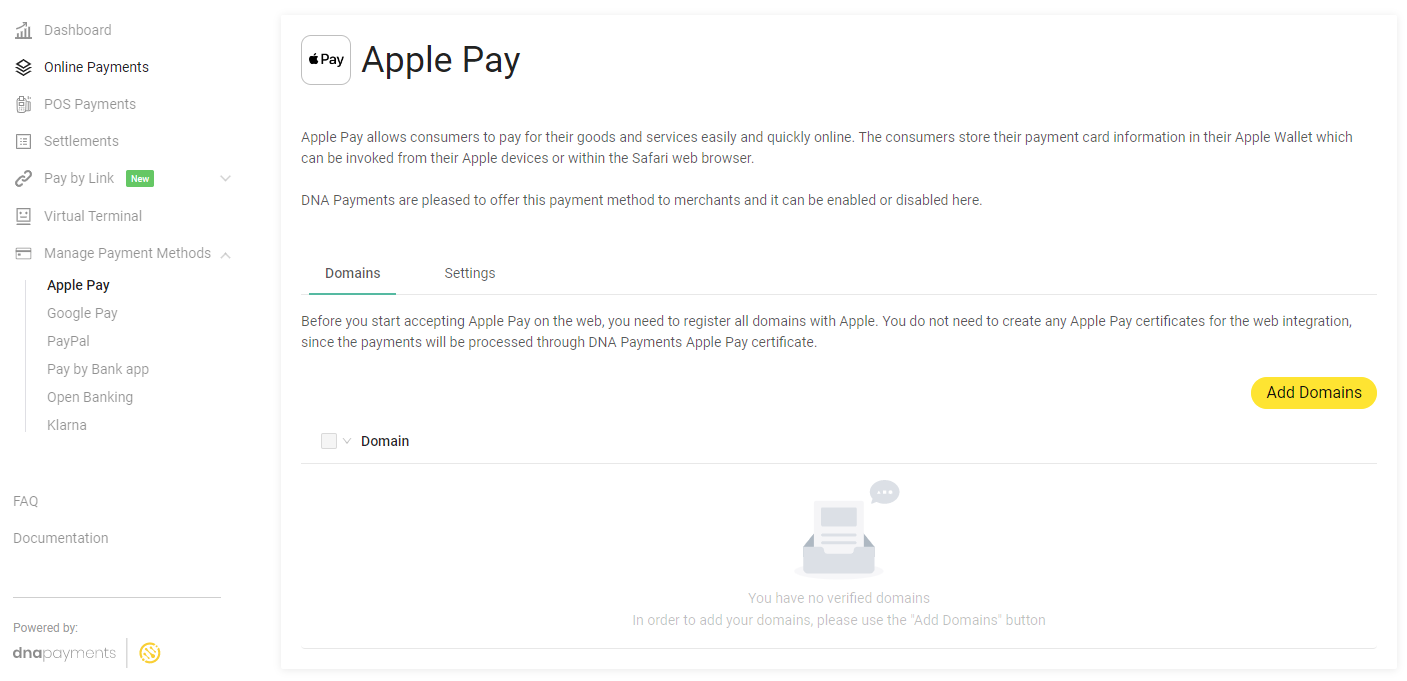
- Enter the Domain of the merchant's payment solution and press 'Add'
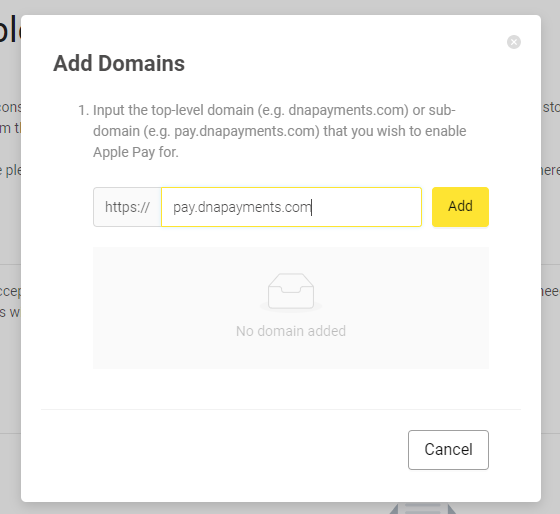
- You can add multiple domains at once. Repeat Step 2 until you have all the domains you wish to add listed, then press 'Submit'
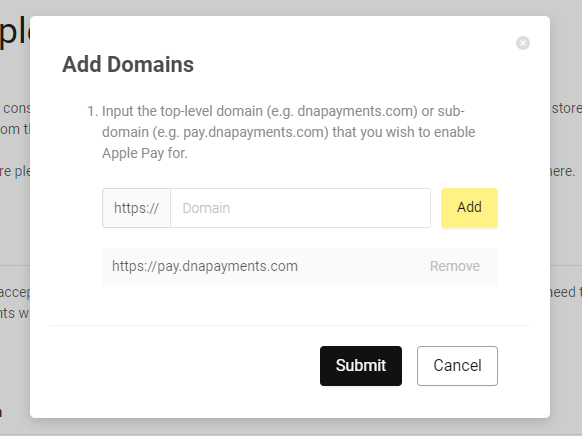
Check Domains
Any domains you have previously added can be viewed as shown.
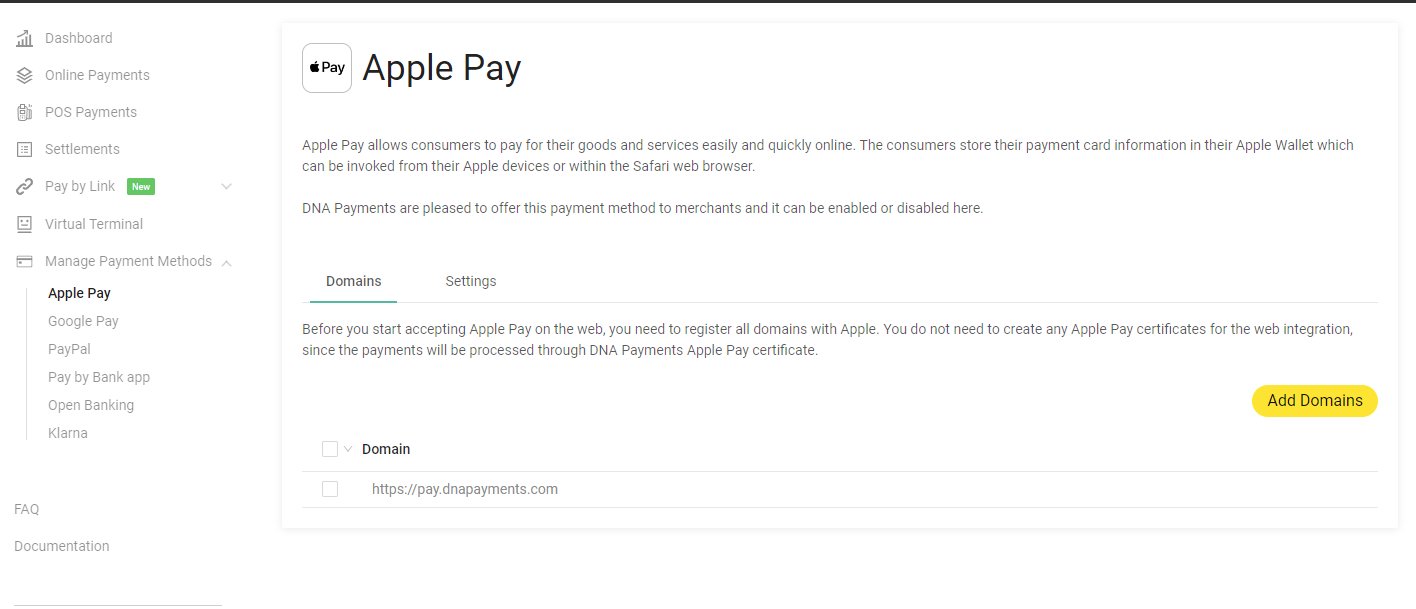
Unregister Domains
Domains can be unregistered if they are incorrect, unused, or if you want to suppress Apple Pay for a part of your solution.
- Select the Domain(s) tickbox you wish to Unregister.
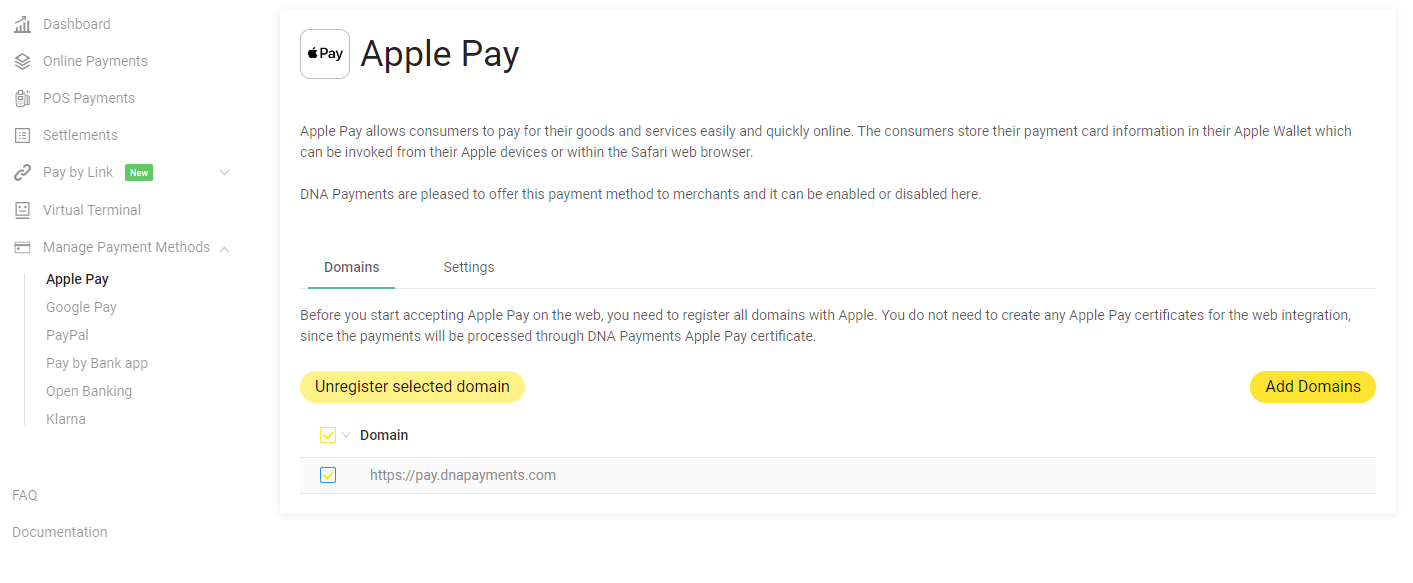
Select 'Unregister selected domain'
Add a reason for the Unregistration. This is for your own records. When you are ready, confirm by pressing 'Unregister'
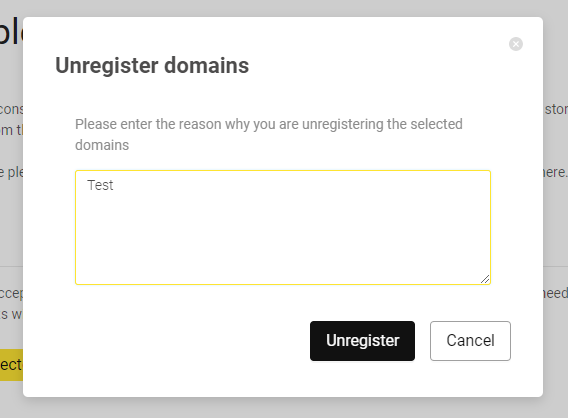
- You can Check Domains as in the previous step
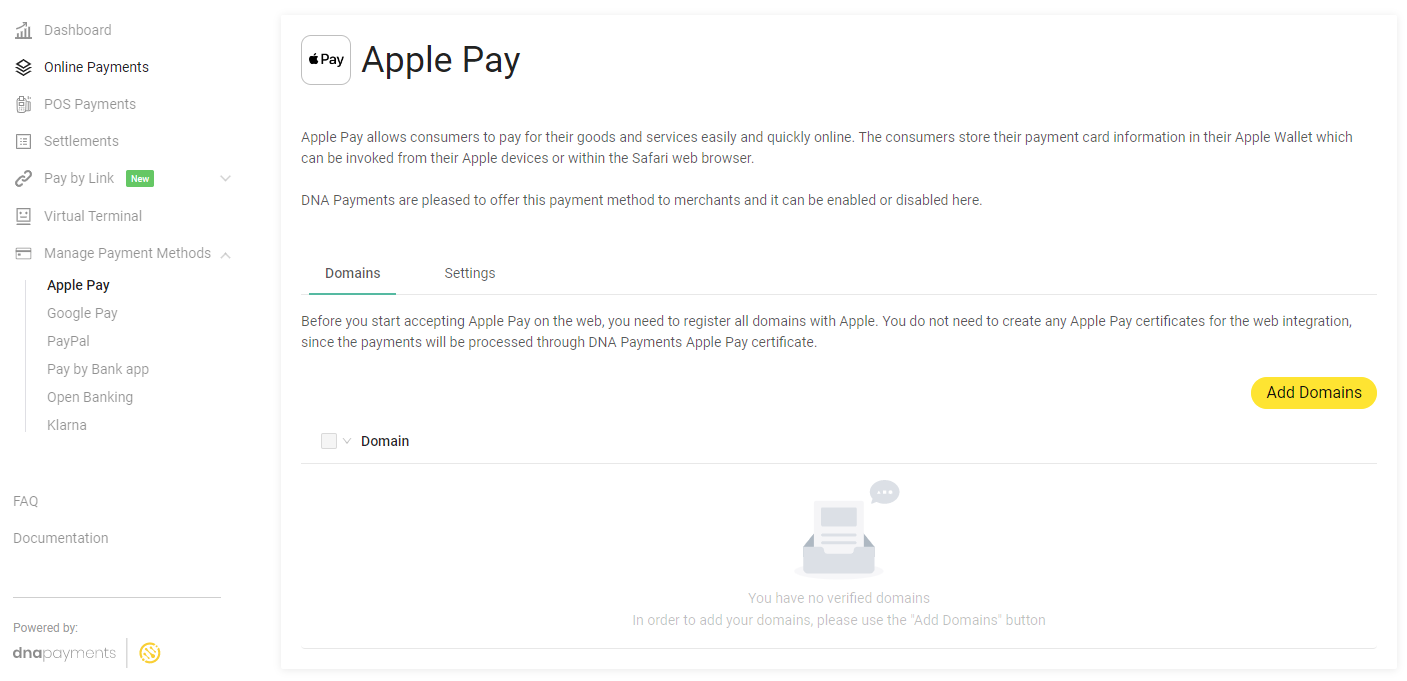
Apple Pay API Registration
We recognise that maintaining multiple merchant domains via the Merchant Portal UI may be inefficient, so we also provide an API that allows you to Register Domains, Unregister Domains, and View Domains. This is a RESTful API like all other API's, using HTTPS POST and HTTPS GET requests Authenticated by a Bearer token.
We've placed this API guide in the APM Integrations section of the website, for easier navigation.