OpenCart
1. Introduction
DNA Payments are committed to providing secure eCommerce processing to as many merchants as possible. One of the ways this can be achieved is by developing plugins for the global eCommerce marketplaces - allowing merchants to add payment processing to their websites quickly with minimal setup required.
Reflecting this commitment, we are pleased to offer the DNA Payments plugin for the Opencart platform.
Opencart is a free and Open-Source e-commerce web platform, committed to providing the best shopping cart experience for both merchants and customers. It is written in PHP, is highly customizable, supports all the major payment services, is translated in many languages and localized for many countries, has a fully responsive design (both front and back office), and more.
This guide details the steps needed to configure the DNA Payments plugin for Opencart.
2. Requirements
In order to use the DNA Payments Processing Opencart v3 plugin, please ensure that you meet the following requirements:
You must have an active and fully approved DNA Payments Processing Account with DNA Payments Processing. If you do not have a merchant account yet, feel free to contact our Customer Support at support@dnapayments.com. If your account is still pending approval, you will need to wait before installing!
Please ensure that you have the credentials detailed below:
2.1. Test
| Credential | Description |
|---|---|
| Test Client ID | ID issued by DNA Payments for each test merchant. |
| Test Client Secret | Secret issued by DNA Payments for each test merchant. |
| Test Terminal Number | Test terminal number issued by DNA Payments - unique to each merchant site. |
2.2. Live
| Credential | Description |
|---|---|
| Live Client ID | ID issues by DNA Payments for each live merchant. |
| Live Client Secret | Secret issued by DNA Payments for each live merchant. |
| Live Terminal Number | Live terminal number issued by DNA Payments - unique to each merchant site. |
Should any of the above details be missing please contact DNA Payments.
3. Download the DNA Payments Plugin
You can download the plugin by clicking this link. You can also request this file from your account manager, or browse the plugin repository at https://github.com/DNA-Payments/opencart-v3. Once you have downloaded the zip file, please rename it to dna_payments.ocmod.zip before moving to the next step.
4. Installation
DNA Payments will supply the Opencart plugin in a compressed zip file. Once the file has been obtained the below outlines the required installation steps.
- Log into the admin panel of your website.
- In the admin panel, go to "Extensions" -> "Installer".
- Press the "Upload" button.
- Select the
dna_payments.ocmod.zipfile provided by DNA Payments.
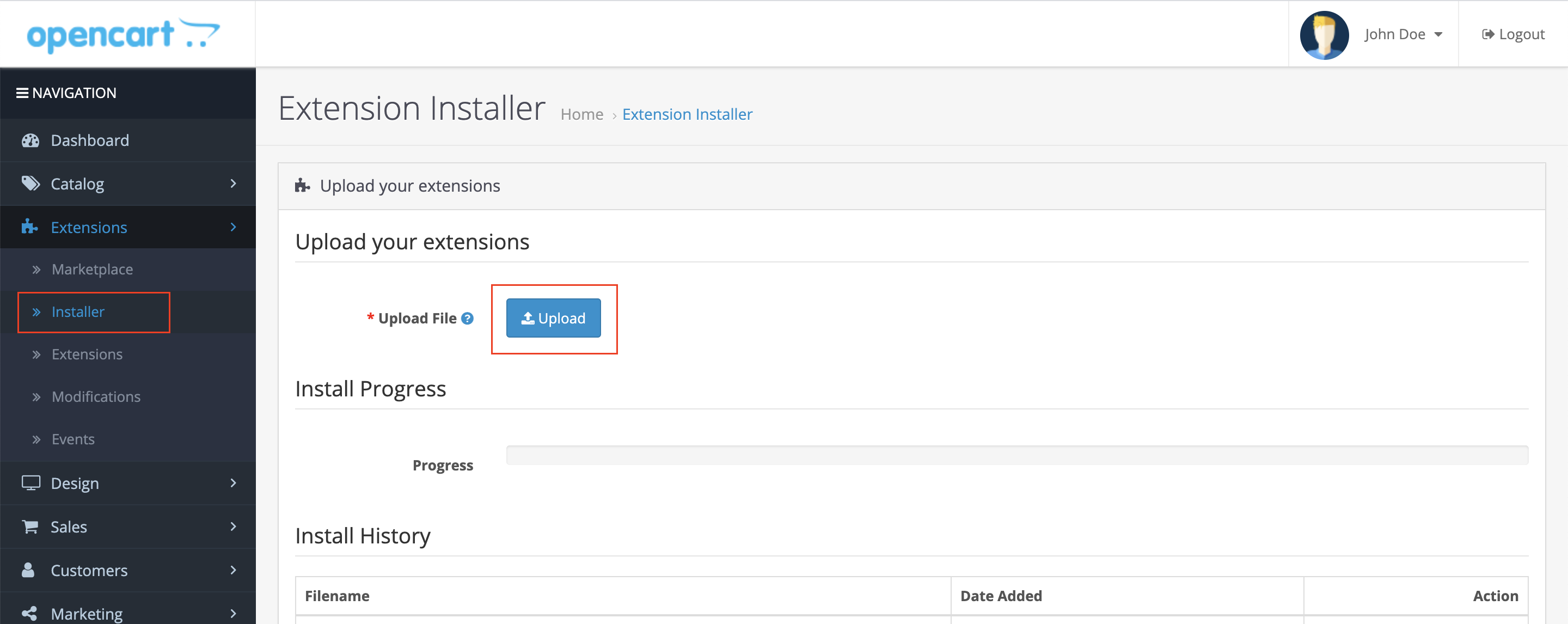
5. Configuring the DNA Payments plugin
Now the installation has been completed the DNA Payments plugin needs to be configured with the test or live credentials as outlined in this document.
- Go to menu "Extensions" -> "Extensions”.
- Select extension type "Payments”, scroll down and find the "DNA Payments" extension.
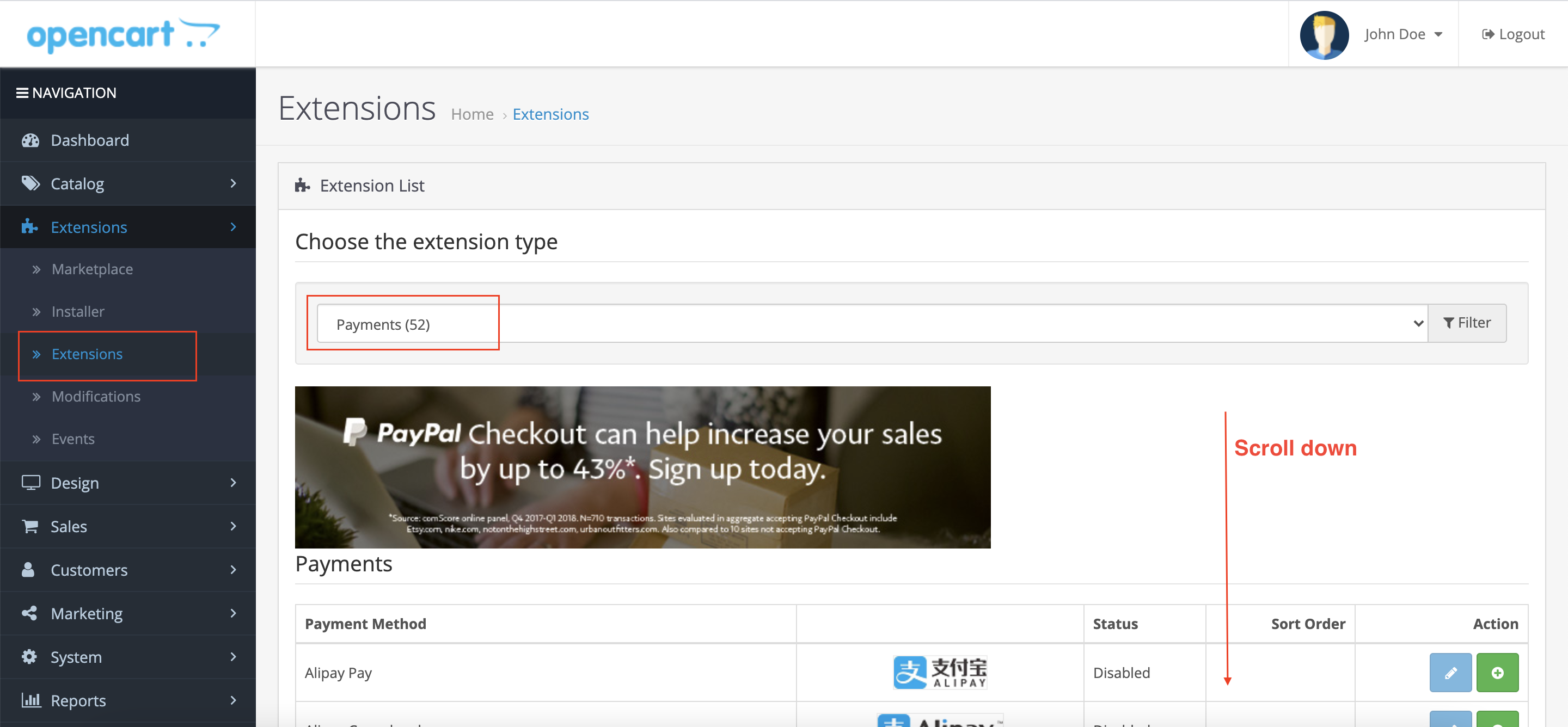
- Press the "Install" button (green).
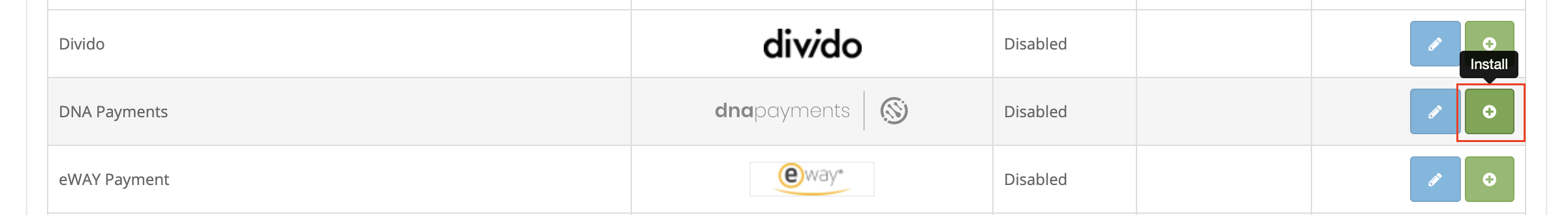
- After the installation, press the "Edit" button (blue).
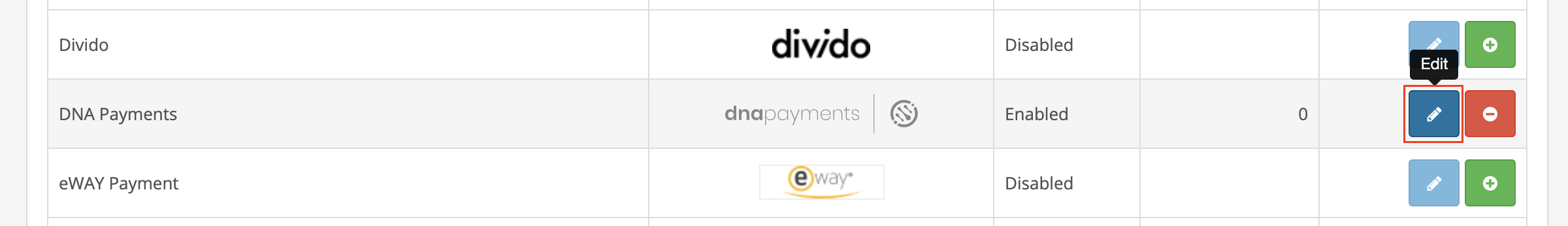
- Fill in the
Client ID,Client secret,Terminal,Test Client ID,Test Client secret,Test Terminalfields with the values provided by DNA Payments. - If you want to test payments, select the "Yes" option in the Test mode field. For the Live environment, select “No”.
- In order to show customers the “DNA Payments” payment option, select the “Enabled” option in the “Status” field.
- Press the "Save" button (located in the upper right corner of the page).
- You are ready to accept payments.
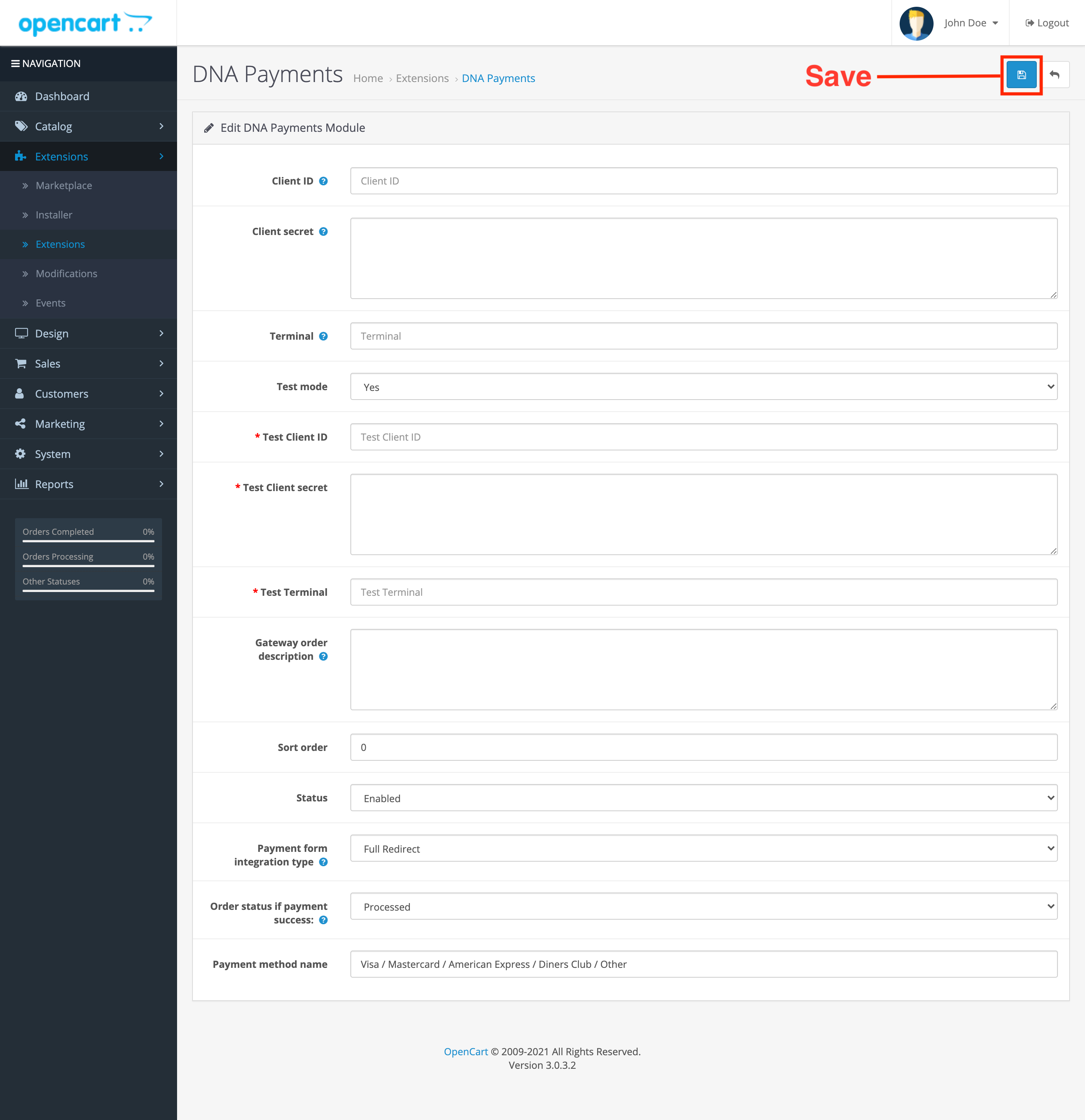
Detailed information about fields
| Field | State | Description |
|---|---|---|
| Client ID | Conditional | Mandatory if processing on live. LIVE Client ID issued by DNA Payments |
| Client Secret | Conditional | Mandatory if processing on live. LIVE Secret issued by DNA Payments |
| Terminal ID | Conditional | Mandatory if processing on live. LIVE Terminal ID issued by DNA Payments |
| Test Mode | Conditional | When selected processes all transactions against the DNA Payments test platform |
| Test Client ID | Conditional | Mandatory if processing on test. TEST Client ID issued by DNA Payments |
| Test Client Secret | Conditional | Mandatory if processing on test. TEST Secret issued by DNA Payments |
| Test Terminal ID | Conditional | Mandatory if processing on test. TEST Terminal ID issued by DNA Payments |
| Gateway Order Description | Mandatory | Message that will appear in the DNA Payments Merchant Portal against every transaction. |
| Sort order | Optional | In what order it will be displayed to the client among other payment systems when paying for the goods. |
| Status | Mandatory | In order to show customers the “DNA Payments” payment option, the “Status” must be “Enabled”. |
| Payment form integration type | Mandatory | For now, only "Full Redirect" payment integration type is supported. |
| Order status if payment success | Mandatory | The order status in Opencart shopping store when payment is successfully passed. |
| Payment method name | Mandatory | The text how DNA Payments option will be displayed for customers. |